User's Manual
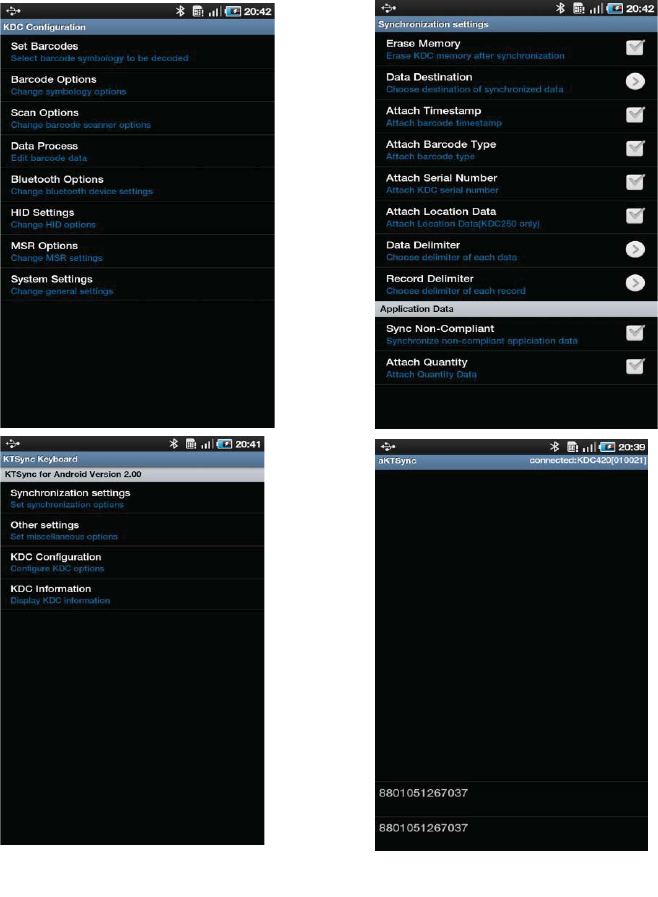
K
KDC User Manual SYNCHRONIZATION
B. From the list of paired devices, choose the KDC to use.
C. On the top menu bar of aKTSync, you will see a message “connecting”, and then “connected”.
D. On the KDC display, you will see “Pairing Succeeded!!!” and then “Bluetooth Connected”.
E. Select Settings option on the bottom left to change KTSync setting.
Figure 29 - Android aKTSync










