User's Manual
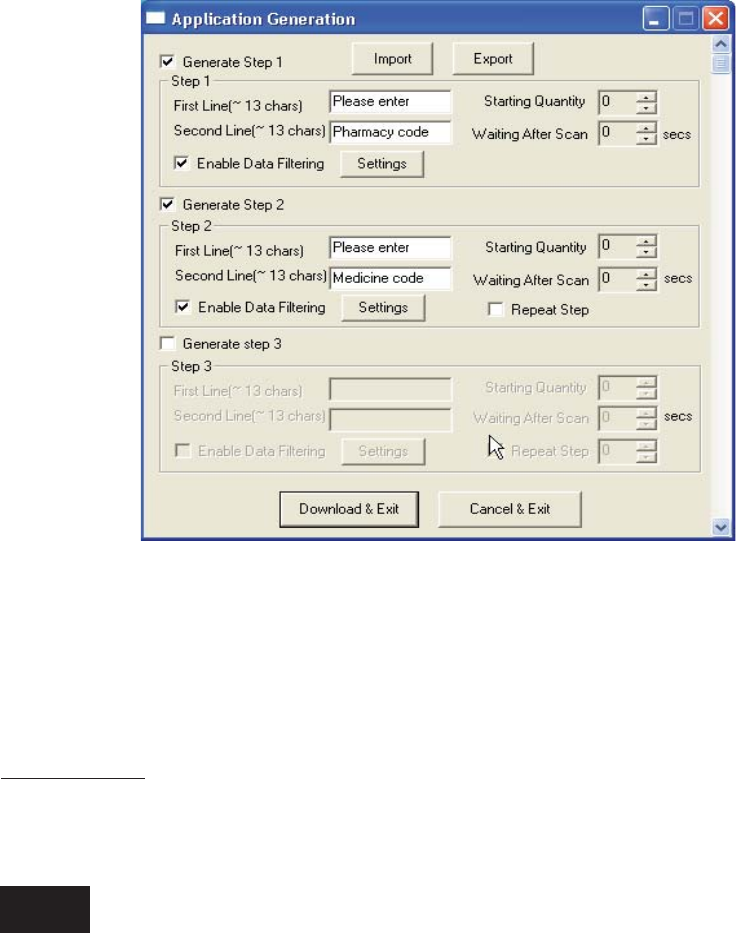
Generate Application
Generate step 1 - To generate a custom application, click on the Generate Step 1 box. This enables
the user to define the user prompts and data collection settings for Step 1 of the custom
application. Below is a description of each field. These prompts are the same when selecting
Generate step 2 and Generate step 3.
The custom application may include only Step 1.
z First line
Enter up to 13 characters; these will display on the first line of the KDC.
z Second line
Enter up to 13 characters; these will display on the second line of the KDC.
z Starting quantity
Enter a predefined start quantity for each scanned barcode. The start quantity may be
defined from 1 to 128. Use the up or down side key to choose the desired quantity.
z Waiting to scan
Enter the number of seconds the KDC pauses before the user prompts display. During
this timeout period, the user may modify the quantity. If this field is set to zero, the
Figure 34 - Application Generation Menu
0QVG










