User's Manual
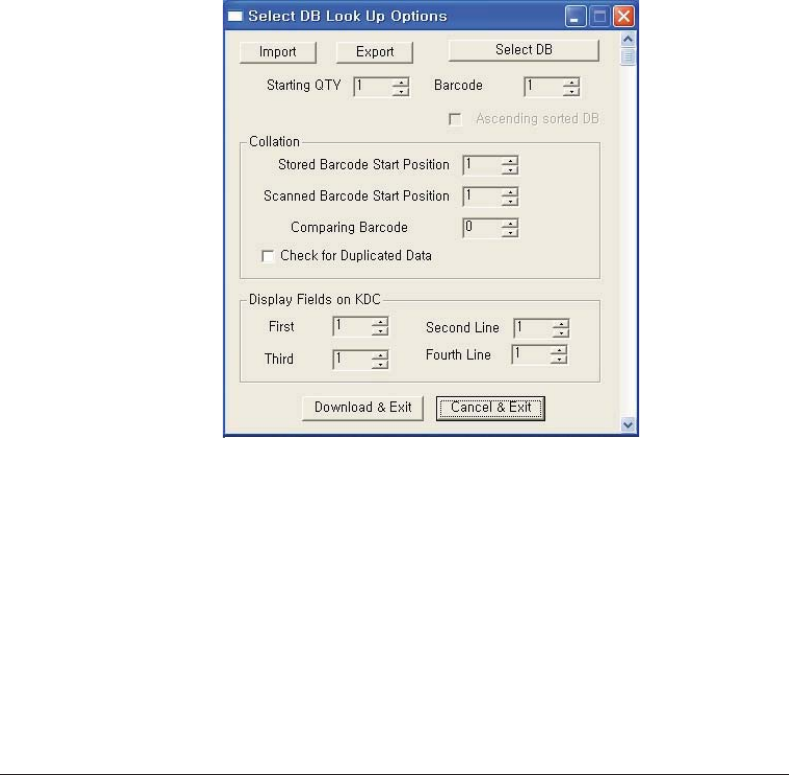
z Comparing Barcode Length - Number of characters to be compared from 0 to 255 where 0
is all characters.
z Display on KDC - Define database fields to be displayed on KDC. KDC may display one to
three fields. KDC will display one field in two or three lines, if same field is specified in line
entering option.
Inventory Application
The Inventory application enables the user to count inventories by scanning inventory barcodes.
This application will increase inventory item count if the same item is scanned. Users may also
download an inventory database to the KDC. If inventory DB is downloaded, KDC will display
inventory description.
Functionality of Inventory Application (based on the firmware version v2.86 and v3.0+)
z The inventory may not exceed 800 items (v2.86) / 61,440 items (v3.0+).
z The maximum record size is 128 bytes.
z Each record may have up to 4 fields, including the barcode, which is the primary key.
z The maximum field size is 39 characters.
z Quantities 1 to 32786 may be entered by pressing the UP or DOWN buttons after inventory is
scanned.
z Starting Quantity may be 1 to 128.
z Min/Max. Data Length is between 2 to 256 (1D models) or 4 to 256 (2D models).
z Barcode Collation Start Position is between 1 to 256.
z The length of Collation Data String is between 1 to 30.
Figure 40 - DB Lookup Application Menu










