User's Manual
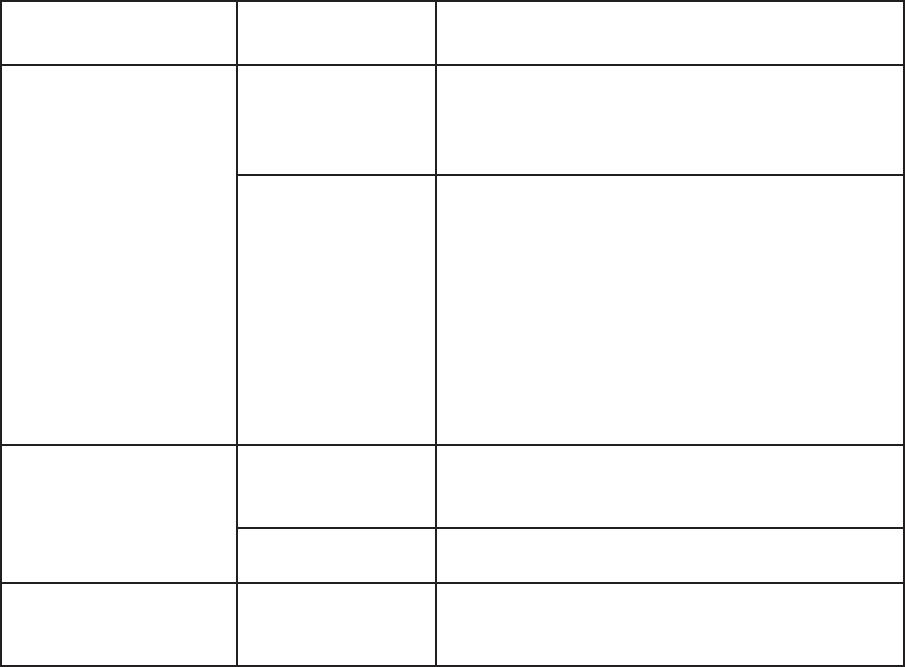
charge KDC
Abnormal KTSync
Operation on
DELL PC
Quickset Utility
z
Disable Quickset Utility before using
KTSync.
z Dell Quickset utility interrupts
normal KTSync operation
WSED Utility
z
Disable WSED Wireless enable/disable
utility
z delete the folder C:\Program
Files\WSED, which contains a file
WSED.exe, with the same icon as in the
taskbar
z Delete the registry entry
KEY_LOCAL_MACHINE
\SOFTWARE\Microsoft\Windows\Curr
entVersion\Run\WSED
Touch Keypad not
working
(KDC500)
Foreign Object
detected
z
Clear any foreign object (including your
finger) placed on the touch keypad and
reset KDC.
Hardware
failure
z
Contact distributor for technical
support
Compromise Message
displayed
(KDC500)
Security Attack
detected
z
Contact distributor for technical
support
Table 6 - Troubleshooting Techniques










