Operating instructions
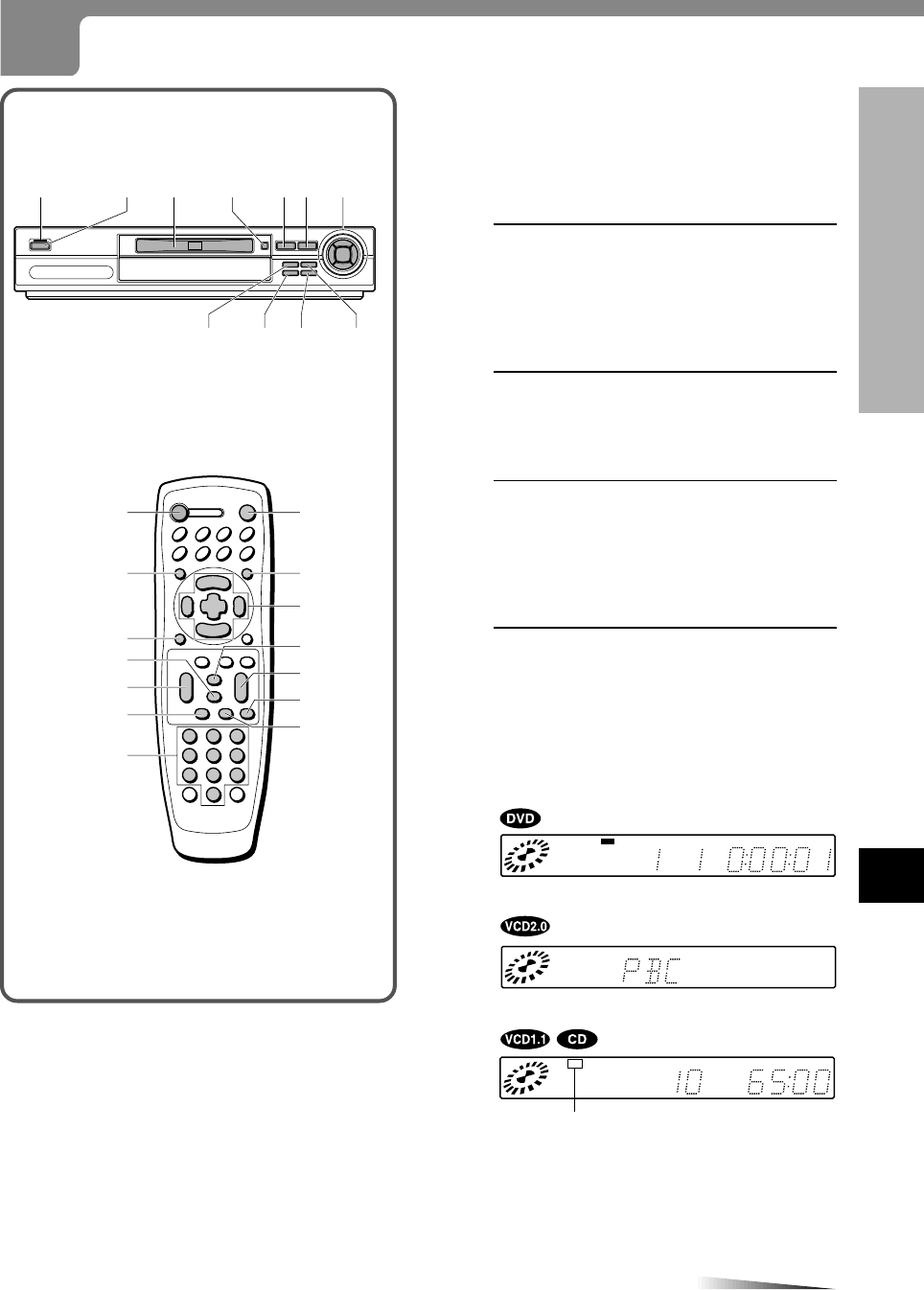
ENGLISH
19
En
PLAYBACK
CONTINUE
BASIC OPERATIONS
Getting ready to play
• Turn on the TV, and set its video source (Video 1, Video
2, Video 3, etc.) to the one connected to the unit.
• Turn on the audio equipment connected to the unit. Set
its input source to the one connected to the unit.
1
Press POWER.
The unit turns on and the 6STANDBY/ON indicator turns
green. The “aiwa DVD VIDEO” screen appears on the TV
screen.
2
Press zOPEN/CLOSE.
The disc tray opens.
3
Load a disc.
Place a disc in the tray guides (depressed area) with the
label side facing up. When loading an 8-cm disc, place it in
the inner depression.
4
Press zOPEN/CLOSE.
The disc tray closes, and the unit automatically starts
playing the disc.
If playback does not start, press c.
• If a disc is placed in upside down, “DISC Error” will be
indicated and the disc tray will open.
MP3 VCD
CD PROG.
RANDOM
ALL A BTITLE CHP/TRKDVD
DVD
MP3
CD PROG.
RANDOM
ALL A BTITLE CHP/TRKDVD
DVD
VCD
MP3
PROG.
RANDOM
ALL A BTITLEDVD
VCD
CD CHP/TRK
VCD
“CD” is displayed when loading a CD.
1 2,4
TOP MENU
vRETURN
MENU
Number buttons
s
a
i/k/j/l/
ENTER
g/f
t/r
c
B. SLOW
F. SLOW
1 3 2,4
s
a
i/k/j/l
/
ENTER
r/f MENU
6STANDBY/ON
indicator
g/t
c










