User guide
Table Of Contents
- warning_page.pdf
- MPC1000
- Table of contents
- Chapter 1 : Introduction
- Chapter 2 : Basic Operation
- Chapter 3 : Sequencer feature
- MAIN page
- Recording the performance
- Playing back a sequence
- Other useful features for recording sequences
- Detailed information on sequence feature
- Setting the length of a sequence
- Setting the time signature of the sequence
- Setting tempo
- Setting the loop for a sequence
- Changing the default settings
- Changing the sequence name
- Changing the default name for a sequence
- Copying a sequence
- Deleting a sequence
- Deleting all sequences
- Handling the duration (the length of a note) at the loop boundary
- Track features
- MIDI sequencer features
- Chapter 4 : Editing sequences
- Chapter 5 : Step editing
- Chapter 6 : Song mode
- Chapter 7 : Functions of a pad
- Chapter 8 : Q-Link slider
- Chapter 9 : Using the MPC1000 with external devices
- Chapter 10 : Recording a sample
- Chapter 11 : Editing a sample
- Chapter 12 : Program
- Creating a program
- Assigning/Reassigning samples to the pads
- Playing the sample while the pad is being hit
- Setting the volume and the tuning for a sample
- Changing the sample volume with velocity
- Playing several samples with one pad
- Switching between samples using velocity
- Setting the envelope for a pad
- The functions in the Program window
- Editing the sound of a sample
- Simulating the open/close hi-hat (setting the mute group)
- Setting the overlap of the sounds on the same pad (voice overlap)
- Delete all the unused samples at the same time (PURGE)
- Setting a MIDI note number to the pads
- Assigning MIDI note numbers to the pads (changing the default setting)
- Chapter 13 : Mixer
- Chapter 14 : Effect
- Chapter 15 : Save / Load
- Chapter 16 : Connecting the MPC1000 to your computer
- Chapter 17 : Other settings
- Appendix
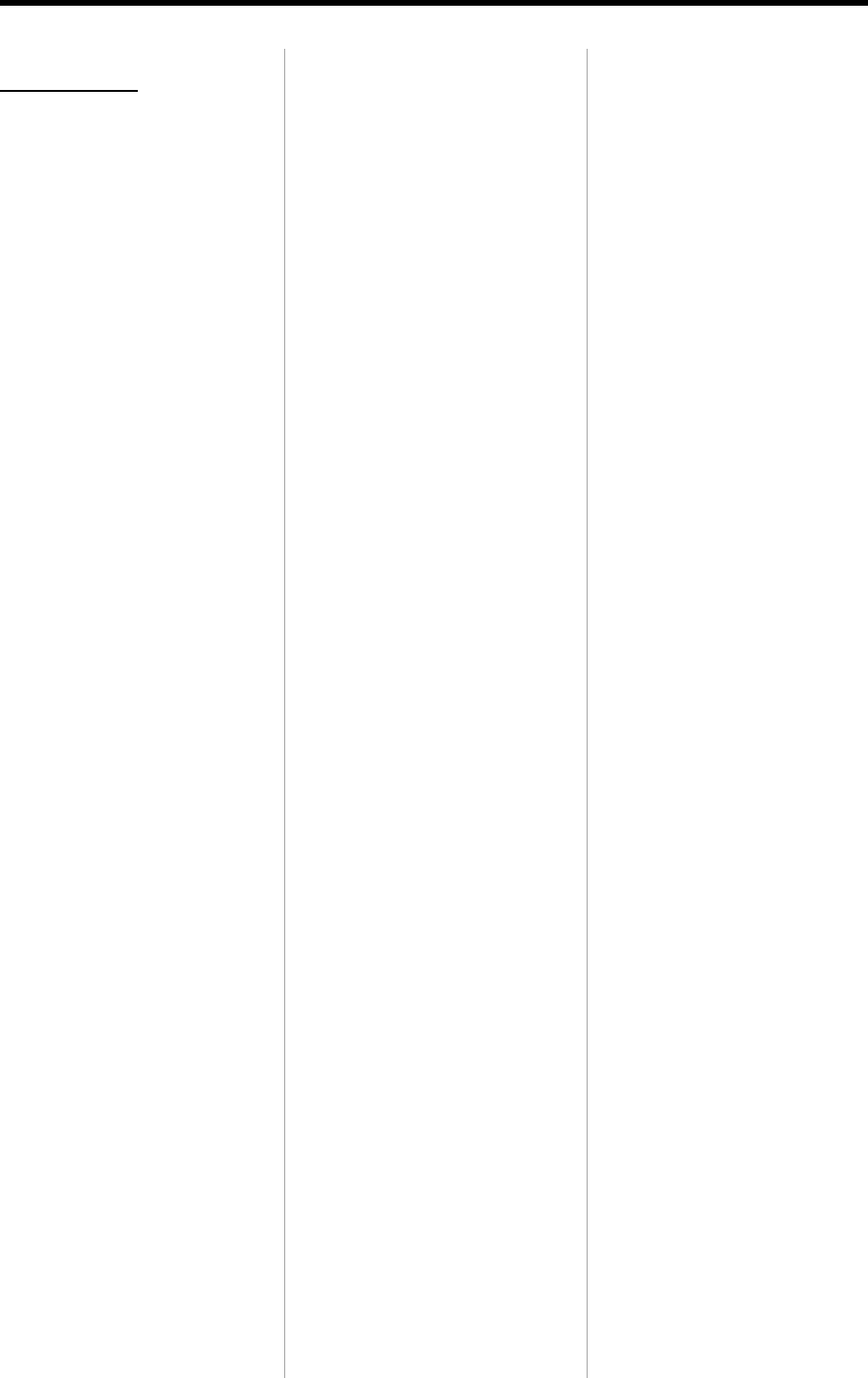
108 INDEX
MPC1000 v2 Operator’s Manual rev 1.0
INDEX
[%]
% field 33
[1]
1 - 4 field 66
16 level function 41
[A]
Active track receive channel field
48
AFTER key 45
Amount field 27
Amp Envelope 69
Assign pad field 44
Assign to pad field 51
Attack field 69
Autoload field 96
Auto step increment
field
36
[B]
Barsfield 37
[C]
CC field 34
Channel pressure event 34
Click, Metronome feature 16
Control change event 34
Copies field 27
Count in field 16
Cursor, Cursor key 3/9
Current tempo field 33
[D]
DATA Wheel 3/9
Dcy md field 69
Decay field 69
Detect Tempo 57
Drum pad 7
Duration of recorded notes field
36
D field 32/34
[E]
Edit field 26
Effect select event 33
End field 53
Erase feature 14
Event field 31
Event list 31
Event time field 31
Exclusive data event 34
[F]
Field 9
Filter 72
Filter envelope 70
Footswitch field 100
Freq field 72
Full level function 41
Function key 9
FX Send field 80/83
FX1 type field 83
FX2 type field 83
[G]
GO2FX 80
GO2MIX 88
[H]
High range / Low rangefield
50
HOLD Key 48
[I]
Initial tempo field 33
Ignore tempo change events in
sequencefield 40
In play field 16
In rec field 16
Input field 50
Input thru funtion 81
[L]
Layer 1 field 67
LFO 77
LOAD from field 93
Load field 94
Local control 49
Lp field 64
Lvl field 67
[M]
MAIN page 9
Make new folder field
91
Master level field 100
8
MIDI 24
MIDI sequencer 24
Mixer automation 80
MODE key 3/9
MOVE 35/40
Monitor field 52
Mute group field 74
Mute target feature 74
[N]
N field 34
Note event 34
Now field 12
Note repeat feature 17
Note variation value field 32
Note variation field 32
Numeric keys 3
[O]
Out field 79
[P]
P field 32
Pad bank 41
Pad event 32
Pad sample edit 75
Parameter field 44
PATCHED PHRASE 44
Peak hold/Reset pak feature 52
Pgm field 66
Pitch bend event 34
Pitch shift 58
Poly pressure event 34
Program 7
Program change event 34
Punch
In/Punch Out feature 17
[R]
RAM 8
Range field 68
Rate field 16
Reference sq field 30
Region 60
Replace same files in memory field
95
Replace same files field
92
Replace same samples in memory field
94
Replace same samples field 90
Reps field 37/38
Reso field 72
Reverse 56










