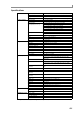User Guide
MIDI and synchronization operations
103
12 MIDI and synchronization operations
This chapter explains how to make MIDI-related settings, and how to synchronize the MPC4000 with an
external device.
MIDI event transmission and reception
The sequencer, sampler, and pad sections of the MPC4000 use MIDI events to communicate internally. When
the MPC4000 is in the default state, the MIDI events that are input from the [MIDI IN I] connector and [MIDI
IN II] connector and the MIDI events generated by the pads are sent to the sequencer section. When you strike
the pads or play a connected MIDI keyboard, MIDI events will be sent to the output destination that is
selected for the corresponding track, letting you play sampler programs or external MIDI sound modules.
However, you are free to change the way in which MIDI events are routed inside the MPC4000. For exam-
ple, you can send the MIDI events generated by the pads to the [MIDI OUT A] connector, or send the MIDI
events received at the [MIDI IN I] connector directly to the sampler section. In either case, you can directly
play an external MIDI sound module or the internal sampler, regardless of the track output destination that
is currently selected.
Changing the MIDI event routing
You can change the routing of the MIDI events that are received at the [MIDI IN I] and [MIDI IN II] con-
nectors, and the MIDI events that are generated by the pads.
1. Press the [MIDI] key.
The MIDI mode Routing page will appear, where you can change the MIDI routing.
A Routing field: Displays the current routing.
B MIDI in I field: Specifies the destination of
the MIDI events that are input from the [MIDI
IN I] connector.
C MIDI in II field: Specifies the destination of
the MIDI events that are input from the [MIDI
IN II] connector.
D Drum pad field: Specifies the destination of
the MIDI events that are generated by the
pads.
2. Move the cursor to the field whose routing you want to change.
3. Turn the [JOG] dial to select the MIDI event output
destination.
When you change the setting, the MIDI event routing will
change, and the routing field will display the new routing.
You can choose the following output destinations.
MIDI in-I ........INT-A/SEQUENCER
MIDI in-II.......INT-B/SEQUENCER
Drum pad ........INT-A/SEQUENCER/MIDI OUT-A
F 1 F 2 F 3 F 4 F 5 F 6
CONTRAST
F 1 F 2 F 3 F 4 F 5 F 6
MAIN VOLUME
MINMIN MAX
REC GAIN
MAX
L
R
GAIN
HIGH
LOW
MIN MAX
MIN MAX
ACTIVE ACTIVE
MIN MAX
MIN MAX
ACTIVE ACTIVE
ACTIVE ACTIVE
Q 1
Q 2
Q 3
Q 6Q 5
Q 4
JOG
CURSOR
BLOCK
CURSOR
WINDOW
SHIFT
MASTER TEMPO
UNDO SEQ
TIMING CORRECT
TAP TEMPO
X
Y
Z
PLAY/ REC
STOP
PLAY
LOCATE
STEP
GO TO
BAR
EVENT START END
PLAY
START
REC
OVER
DUB
NOTE
REPEAT
ERASE
16
LEVELS
FULL
LEVEL
PAD
ASSIGN
Q
-
LINK
SEQUENCE
&
#
!
(
)
A
NEXT
SEQUENCE
TRACK
MUTE
BCDEFGH
BC
D
A
F
E
PAD BANK
PAD 1 PAD 2 PAD 3 PAD 4
PAD 5 PAD 6 PAD 7 PAD 8
PAD 9 PAD 10 PA D 11 PA D 12
PAD 13 PAD 14 PA D 15 PAD 16
PLOOP PTO PFROM
PLAY
DRUMS
789
456
123
0 ENTER
SEQ EDIT
SONG MISC.
STEP EDIT
SAVE LOAD
RECORD
MULTI
PROGRAM
MIXER
SAMPLE
EFFECT
GLOBAL
MIDI
MAIN
IJK
LMN
OPQ
RST
UVW
SETUP SEQUENCE
MPC4000
[MIDI IN I] connector
[MIDI IN II] connector
Sequencer
INT A
INT B
Sampler
[MIDI OUT A] connector
[MIDI OUT B] connector
[MIDI OUT C] connector
[MIDI OUT D] connector
Pads
2
3
4
1