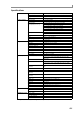User Guide
Chapter 12—MIDI and synchronization operations
104
If you select INT-A/INT-B
MIDI events will be sent through the internal virtual MIDI port to the various parts. In this case, you will
need to set the MIDI transmit channel of the pads or your MIDI keyboard to match the MIDI receive channel
of the part you want to play.
If you select SEQUENCER (default setting)
MIDI events will be sent to the tracks of the sequencer. In this case, the MIDI channel will automatically be
converted according to the output destination that is selected for the track, so you do not need to be con-
cerned about the MIDI transmit channel of the pads or your MIDI keyboard.
If you select MIDI OUT-A (pads only)
MIDI events will be sent to the [MIDI OUT-A] connector. In this case, you will need to set the MIDI trans-
mit channel of the pads to match the MIDI receive channel of the MIDI sound module you want to play.
Filtering the incoming MIDI events
You can apply filtering to the MIDI events that are input from the [MIDI IN I]/[MIDI IN II] connectors to
exclude unwanted events.
1. Press the [MIDI] key, and then press the [F2] key.
The MIDI mode Filter page will appear.
A MIDI In field: Selects the [MIDI IN] connec-
tor whose MIDI events will be filtered.
B Filter field: Switches MIDI filtering on/off.
C Event type field: Indicates the various types
of MIDI event.
D MIDI channel field: Indicates MIDI chan-
nels 1–16.
E ALL field: Use this to change the settings of
all MIDI channels in a single operation.
2. Move the cursor to the MIDI in field, and turn the [JOG] dial to select the connector (I or II)
whose MIDI messages you want to filter.
The display will switch to show the settings of the connector you selected.
3. Move the cursor to the Filter field, and turn the [JOG] dial to turn it On.
4. Move the cursor to the Event type field, and select the MIDI event that you want to exclude.
5. Move the cursor to the desired channel, and turn the [JOG] dial to change the symbol to .
The event you selected in step 4 will be filtered out for MIDI channels with this symbol.
Monitoring MIDI events
The MPC4000 lets you monitor the state of the MIDI events being transmitted or received from the MIDI
connectors. When monitoring MIDI events, you can either view a list of events for a specific channel, or
view a graphic display for the events of all channels.
Viewing an event list for a specific channel
You can select a MIDI connector and MIDI channel, and view a list of the MIDI events that are transmitted
or received on that channel.
1. Press the [MIDI] key, and then press the [F4] key (EVENT) button.
Hint: For details on how to set the MIDI transmit channel of the pads, refer to the PDF reference manual.
Hint: By moving the cursor to the ALL field and turning the [JOG] dial, you can switch filtering on/off for all
MIDI channels.
3 51 2
4