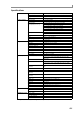User Guide
Synchronized operation with other devices
105
The MIDI mode Event page will appear.
A MIDI monitor field: Selects the MIDI con-
nector that you will monitor.
B View channel field: Selects the MIDI chan-
nel that you will monitor.
C Monitor field: Displays the MIDI events that
are being transmitted or received.
2. Move the cursor to the MIDI monitor field, and turn the [JOG] dial to select the MIDI connector
whose MIDI events you want to view as a list.
3. Move the cursor to the View channel field, and turn the [JOG] dial to select 1–16 or ALL as the
MIDI channel whose events you want to view.
When MIDI events are received, the events of the selected MIDI channel will be displayed.
4. To clear the list, press the [F6] key (CLEAR button).
5. When you are finished monitoring, press a different mode key to switch pages.
Synchronized operation with other devices
The MPC4000 can use timing and location data such as MIDI clock, MTC, or SMPTE to operate in syn-
chronization with other devices. Here’s how to synchronize the MPC4000 and an external device.
Synchronizing the MPC4000 to an external device
Here’s how you can use a sequencer or other external device as the synchronization master, and synchronize
the MPC4000 to it.
1. Connect the MPC4000 and the external device as shown in the diagram below.
2. Access the main page, move the cursor to the Sync field, and press the [WINDOW] key.
The Sync In/Sync Out window will appear. In this window you can specify how the MPC4000 will transmit
or receive synchronization signals.
A Sync In window: Specifies the synchroniza-
tion signal that the MPC4000 will receive.
B Sync Out window: Specifies the synchroni-
zation signal that the MPC4000 will transmit.
C Mode field: Selects the type of synchroniza-
tion signal that will be received, and the con-
nector at which it will be received.
D Receive MMC field: Switches MIDI
Machine Control reception on/off.
Hint: By selecting ALL as the setting of this field, you can monitor all MIDI channels for the connector you
selected in step 2.
1 2 3
External device
If using MIDI
MIDI IN
External device
SMPTE IN
If using SMPTE OUT
3 4
1
2