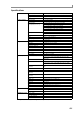User Guide
Chapter 12—MIDI and synchronization operations
106
3. Move the cursor to the Mode field, and turn the [JOG] dial to select one of the following as the
synchronization signal that the MPC4000 will receive.
The display will change according to the synchronization signal you select.
■ MIDI CLOCK
MIDI Clock will be used for synchronization.
A Sync in field: Selects the connector at which
MIDI Clock will be received.
■ MIDI TIME CODE
MTC (MIDI Time Code) will be used for synchronization.
A Sync in field: Selects the connector at which
MTC will be received.
B Frame rate field: Specifies the MTC time
code frame rate (the number of frames per sec-
ond).
C Sequence start time field: Specifies the time code location that will correspond to the beginning of the
sequence/song, in hours/minutes/seconds/frames/subframes.
■ SMPTE
SMPTE signals will be used for synchronization.
A Frame rate field: Specifies the SMPTE time
code frame rate (the number of frames per sec-
ond).
B Sequence start time field: Specifies the
time code location that will correspond to the
beginning of the sequence/song, in hours/min-
utes/seconds/frames/subframes.
4. If you selected MIDI clock or MTC, move the cursor to the Sync in field, and turn the [JOG] dial
to select the MIDI connector at which MIDI clock or MTC will be received.
If you selected MIDI clock, you must make sure that the time signature of the MPC4000 sequence/song
matches the time signature of the external device. If it does not match, locate operations cannot be per-
formed accurately. Also in this case, the tempo you specified on the MPC4000 for the sequence/song will
have no effect.
5. If you selected MTC or SMPTE, move the cursor to the Frame rate field, and use the [JOG] dial to
set the MPC4000’s frame rate to match the frame rate of the external device.
If the frame rate does not match, synchronized operation will not occur correctly.
6. If you are synchronizing to MTC or SMPTE, move the cursor to the Sequence start field, and
specify the desired starting location of the sequence/song.
The Sequence start time field specifies the offset value used to match the starting time of the MPC4000
sequence/song with the time code of the external device.
7. When you have finished making settings, press the [F1] key (CLOSE) to close the window.
8. Make sure that the cursor is located at the Sync field, and turn the [JOG] dial to switch the
setting ON.
The settings of the Sync In/Sync Out window will take effect when the Sync field is ON. In this state, the
MPC4000 will synchronize with an external device.
9. If you want a sequence to play back in synchronization with an external device, select the
desired sequence in the main page.
10. If you want a song to play back in synchronization with an external device, press the [SONG]
key, and select the desired song.
Note: You can set the offset time in a range of 00:00:00:00.00–23:59:59:29.99. However, it is not possible to
synchronize across the zero location with an external device.
1
1
2
3
1
2