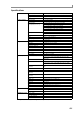User Guide
Chapter 12—MIDI and synchronization operations
108
9. Make settings on the external device so that it will synchronize to the synchronization signal you
selected in steps 3–5, and put it in playback-ready mode.
10. If you want the external device to synchronize to an MPC4000 sequence, go to the main page
and select the sequence that you want to play.
11. If you want the external device to synchronize to an MPC4000 song, press the [SONG] key, and
then select the song that you want to play.
12. Press the [PLAY] key to begin playing the sequence or song.
The external device will operate in synchronization with the MPC4000. If you perform a locate operation
on the MPC4000, the external device will change its location accordingly.
Hint: By using the Send MMC field you can use the MPC4000 to control the transport of an external MMC-com-
patible device.
Note: In order for playback to occur in synchronization with an external device, you must also make synchro-
nization settings on the external device. For details, refer to the owner’s manual for that external device.