User Guide
Table Of Contents
- (START page)
- Home
- Front Matter
- Table of Contents
- OmniSwitch 6800 Series
- Installing the Hardware
- Connections and Cabling
- Booting OmniSwitch 6800 Series Switches
- Your First Login Session
- Files and Directories
- Using WebView
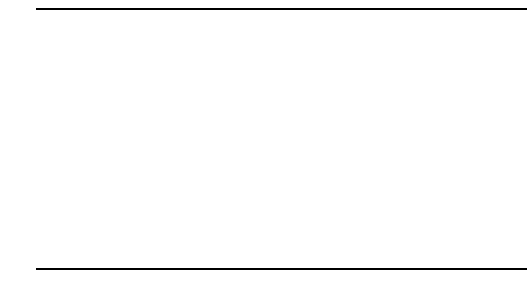
June 2007 Your First Login Session 13
The default welcome banner, which includes information such
as the current software version and system date, displays—
followed by the CLI command prompt:
Welcome to the Alcatel-Lucent OmniSwitch 6000
Software Version 6.1.5.281.R01 Development, March 16, 2007.
Copyright(c), 1994-2007 Alcatel-Lucent All Rights reserved.
OmniSwitch(TM) is a trademark of Alcatel-Lucent registered
in the United States Patent and Trademark Office.
->
More Information on User Accounts. A user account
includes a login name, password, and user privileges.
Privileges determine whether the user has read or write
access to the switch and which commands the user is
authorized to execute.
For detailed information on setting up and modifying user
accounts and user privileges, refer to the “Managing
Switch User Accounts” chapter of your OmniSwitch 6800/
6850/9000 Switch Management Guide.
Assigning an IP Address to the
Switch
Assigning an IP address to your OmniSwitch 6800 Series
switch is an important step in the setup process.
Remote sessions such as Telnet, FTP, and WebView require
an IP address. The IP address for these session types serves as
a destination point for the remote session. Therefore, before
the switch can support any remote login sessions, a valid IP
address must be configured.
To assign an IP address to a switch, first configure an IP inter-
face (e.g., with the interface name “remote”), and then assign
an IP address to the switch’s default VLAN 1 by entering the
ip interface command at the CLI prompt. Be sure that the
command begins with the command syntax:
-> ip interface
exactly as shown, followed by the interface name, the keyword
address, the IP address, and the VLAN ID. For example:
-> ip interface remote address 172.22.120.1
vlan 1
For information on assigning IP addresses in a stacked
configuration, refer to the OmniSwitch 6800 Hardware Users
Guide.










