User Guide
Table Of Contents
- (START page)
- Home
- Front Matter
- Table of Contents
- OmniSwitch 7700/7800
- Installing the Hardware
- Connections and Cabling
- Booting the Switch
- Your First Login Session
- CLI Basics
- Files and Directories
- Loading Software
- Using WebView
- Hardware Basics
- User Documentation on CD
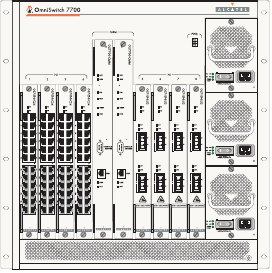
2 OmniSwitch 7700/7800 March 2005
For more information on Availability features, refer to your
Hardware Users Guide, Switch Management Guide, and
Network Configuration Guide.
Chassis Types
OmniSwitch 7700
The OmniSwitch 7700 is a 10-slot edge or small enterprise
core switch. The OmniSwitch 7700 offers up to 192 10/100
Ethernet ports and can also be equipped with up to 96 Gigabit
Ethernet ports.
The OmniSwitch 7700 chassis contains the following major
components:
• Eight Network Interface (NI) module slots
• Two Chassis Management Module (CMM) slots
• Power supply bay holding up to three power supplies
• Fan tray with three fans










