Owner's Manual
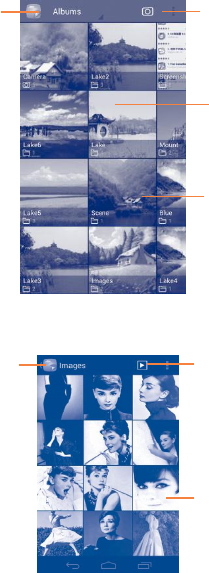
98
Touch to select
categories:
Albums, Locations,
Times, People and
Tags.
Touch to open
camera.
Touch the album to
spread it apart.
Slide left or right to
view more albums.
To view a picture/play a video
Pictures and videos are displayed by albums in Gallery.
Touch to return to
gallery's main
screen
Touch to play the
slideshow.
Slide left or right to
view more pictures.
Touch an album and all pictures or videos will spread the screen.
Touch the picture/video directly to view or play it.
Slide left/right to view previous or next pictures/videos.










