User guide
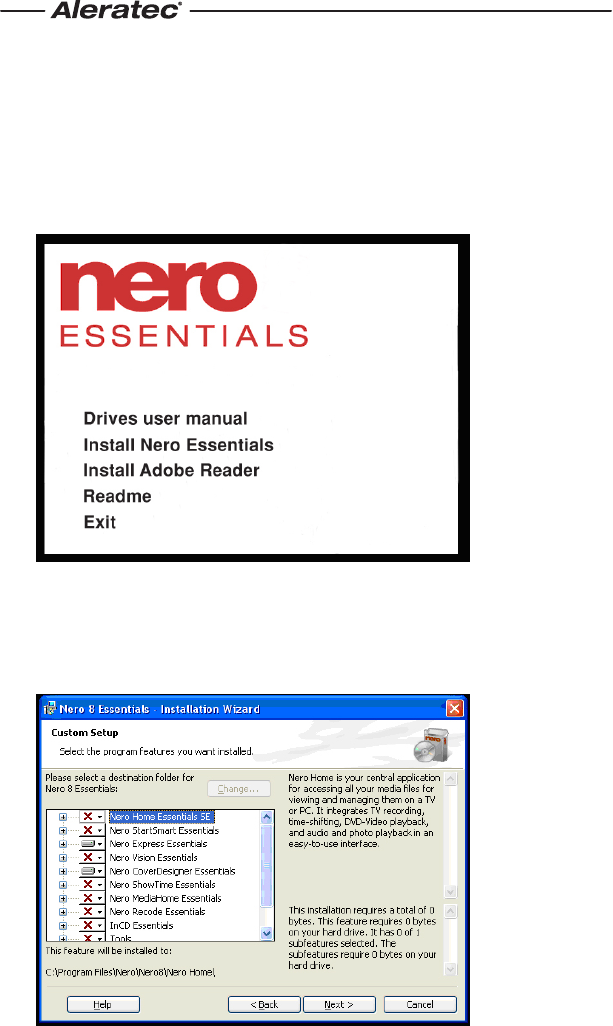
www.aleratec.com
4
Software Installation - continued
9. Theinstallationapplicationshouldautomaticallystartwhenyou’veloaded
theCD.Ifitdoesnot,locatethe“Autorun.exe”applicationinthe“Autorun”
directoryontheCDanddouble-clickittoexecute.
10. Clickon“InstallNeroEssentials”.
a. Choosethe“Custom”optionforinstallation.
b. WhentheCustomSetupscreencomesup,selectonlytheprogram
featuresNeroExpressEssentialsandNeroCoverDesignerEssentialstobe
installed.










