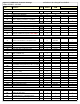User's Manual
CONTROLLER SETTINGS AND ADJUSTING TEMPERATURES :
Your ALFRESCO refrigerator features an exclusive digital programmable thermostat (see figure 1) that
controls all functions of the unit. The operating temperature of the unit is user-adjustable from 25°F to
45°F.
The refrigeration control has been preset at the factory for normal, everyday operation under standard
room conditions. Should you require to change the temperature setting, higher or lower than the stan-
dard factory set of 35°F, this procedure can be done very quickly, as follows:
1. Press the “SET” button for 1 second to display the set point temperature (35°F) default.
2. Hold the “SET” key until the set point starts flashing.
3. Use the c key to increase the temperature or d key decrease the temperature.
4. Press the “SET” button once more to confirm the value. The display will stop flashing.
Note: The c “UP” and d “DOWN” keys also serves as indicator lights to show when the
compressor is ON or when the unit is on DEFROST mode.
ADJUSTMENTS ITEMS TO REMEMBER:
► FOR NORMAL OPERATION SET THE UNIT TO 35°F.
► PLEASE NOTE THAT THIS IS NOT THE INTERNAL REFRIGERATOR CABINET TEMPERATURE.
► DO NOT CHANGE THE TEMPERATURE SETTING MORE THAN 3°F AT A TIME.
(This does not apply
when adjusting the unit to the default setting or making broad adjustments to a desired setting for permanent use)
► ALLOW 24 HOURS FOR THE REFRIGERATOR TO REACH A NEW TEMPERATURE SETTING.
► THE MOTOR WILL START AND STOP OFTEN. THIS IS NORMAL OPERATION.
► KEEP YOUR REFRIGERATOR LEVELED.
NOTE: Depending on the controller revision model, it will either have indicator lights on the buttons
themselves (see figure 2) or (newer models) will have indicator symbols on the left side of the display. If
so, these 3 status symbols will indicate the following:
Shows when the compressor is ON
Shows that there is an ALARM
Shows the unit is on DEFROST
Figure 1
Figure 2
UP KEY
(Compressor ON
Status Light) see note
DOWN KEY
(Defrost Status Light)
SET POINT KEY
(Alarm indicator)
see note
See
Note