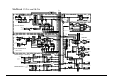User guide
Table Of Contents
- Safety Instructions
- Mains Wiring
- Introduction
- Overview
- WZ12:2DX Front Panel
- WZ16:2DX Front Panel
- WZ16:2DX Rear Panel
- Installation
- Connecting Mains Power
- Audio Connections
- Mono Input Channel
- Stereo Input Channel
- Stereo Returns
- A-B Output
- Digital Stereo Effects
- MIDI Specification
- Cue Sheet - WZ16:2DX
- Cue Sheet - WZ12:2DX
- Applications Examples
- Internal Options
- Block Diagram
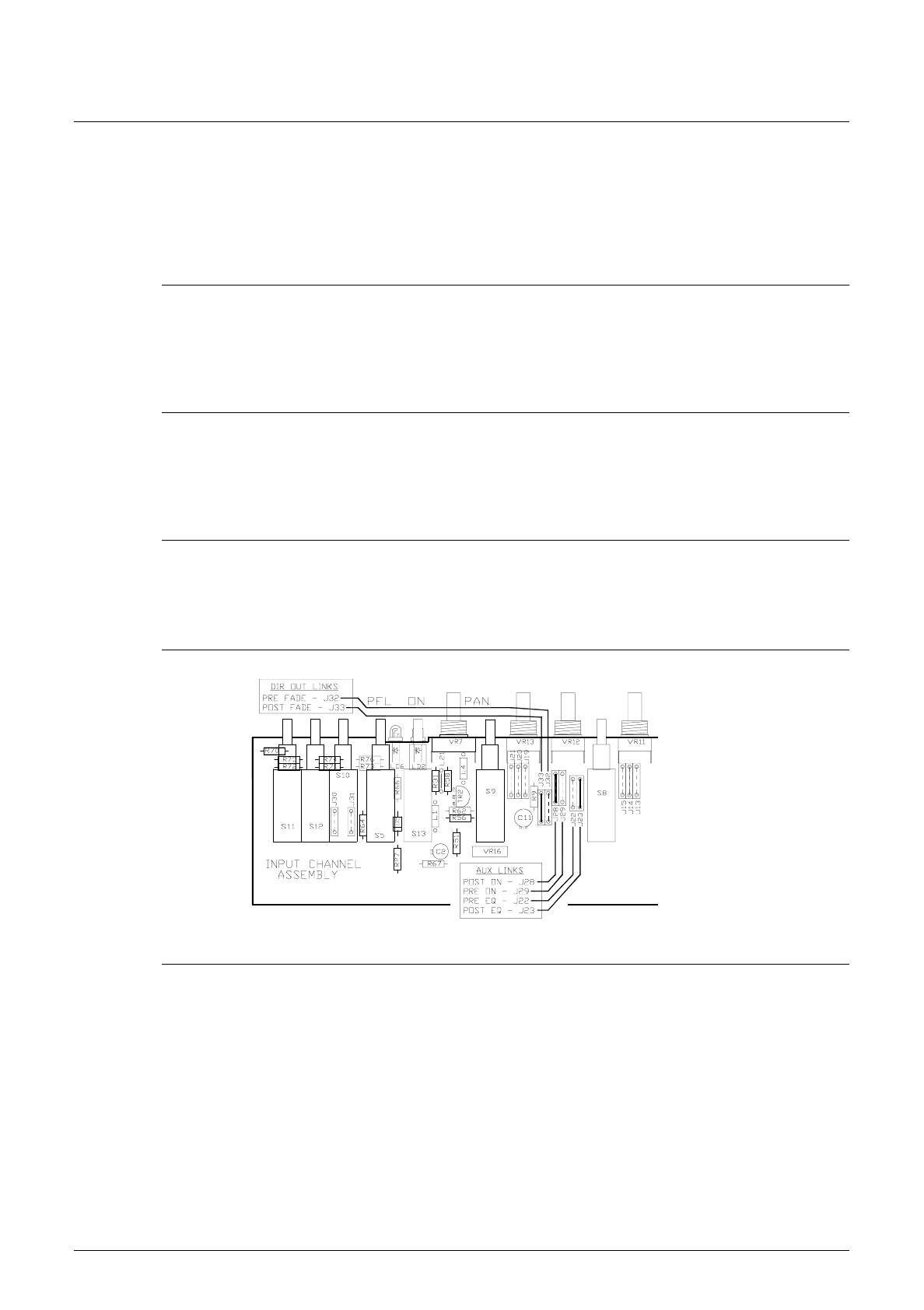
WZ16:2DX
AND
WZ12:2DX U
SER
G
UIDE
27
O
PTIONS
The
MixWizard Series WZ16:2 and WZ12:2DX
have a versatile architecture designed to satisfy
most live sound or recording applications you may encounter without modification. However, the
following internal options are offered to provide alternative settings for those applications that may
demand them. These options require resoldering of circuit board links and should only be carried
out by competent technical personnel. Further information is available from your service agent or
the
SERVICE MANUAL
.
P
HANTOM
P
OWER
D
ISABLE
It is perfectly safe to connect non-phantom powered sources such as dynamic microphones to
powered XLR sockets providing that balanced leads and sources are used. The +48V supply is
current limited through 6.8k ohm resistors to each XLR to prevent damage. However, you can
disable phantom power to selected channels by cutting out links on the rear connector circuit
assembly. This work should be referred to your service agent.
ST1, ST2 I
NPUT
S
ENSITIVITY
The stereo return inputs are set for nominal low level -10dBV operation as is common with much of
the external equipment available today. The console level controls let you adjust for varying input
levels. Most outboard equipment include output level trims. If, however, you wish to change the
sensitivity to high level +4dBu the rear connector circuit can be reconfigured. This work should be
referred to your service agent.
A
UX
O
UT AND
A-B O
UT
B
ALANCE
O
PTION
These outputs are impedance balanced on TRS jack to provide interference rejection when
plugged into equipment with balanced inputs. It should not normally be necessary to fit the
electronic balance option available. This option also increases the output level to a nominal
+4dBu. Refer this work to your service agent.
C
HANNEL
P
RE
-F
ADE
A
UX
S
END
O
PTIONS
The pre-fade sends are set post-EQ and post-ON as standard. However, link options on each
channel assembly allow pre-EQ and/or pre-ON if required. This is shown in the diagram below.
C
HANNEL
D
IRECT
O
UTPUT
S
OURCE
The direct outputs are sourced post-fader as standard. A link option is available per channel to
select a pre-fade source. This is shown in the diagram below.