Operation Manual
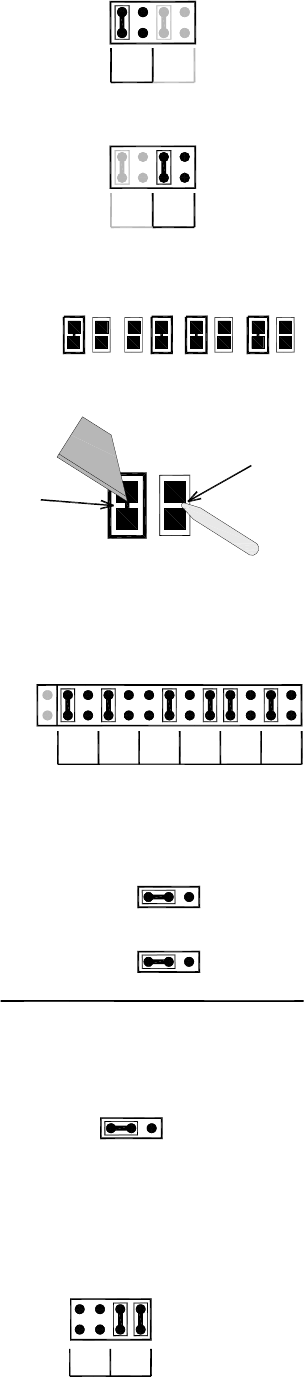
Allen & Heath 27 WZ
4
16:2 and 12:2 User Guide
Aux pre/post insert/EQ
Factory default for the mono chan-
nel pre-fade auxes is pre-insert, pre-EQ. This is popular with many users
mixing monitors from FOH. It prevents the channel EQ and inserted
compressors affecting the monitor mix. Move the jumper from PR to PO
to change this to post-insert, post-EQ if preferred. Note that auxes are
always post-mute.
Direct output source
Factory default is pre-fader. This is
common for live recording to multitrack. The live mix fader movements
do not affect the recording. Move the jumper from PR to PO to change
to post-fade. Post-fade is appropriate when using the output as a direct
channel effects send.
Mono Channel Aux pre/post settings
Factory de-
fault is Aux 1-2 = pre-fade, Aux 3-4 = switched, Aux 5-6 = post-fade. You
can change these settings for different combinations of pre/post or
switched auxes by cutting and resoldering the links. Refer to the system
block diagram to explore the possibilities. Make sure you set all mono
and stereo channels the same. Before you make your choice, consider
whether you want to use AUX5 or 5/6 for the internal effects (should be
post) and/or AUX6 to feed aux fed subs (also post). We recommend you
only change these settings if absolutely necessary.
Solder Options:
Cut tracks with a sharp knife and ensure that any
cuts don't extend beyond the marked area. Add a solder blob to connect
the adjoining pads. If you have any doubts about this procedure please
contact Allen & Heath and we will put you in touch with your nearest
service centre.
Stereo Channel Aux pre/post settings
Factory
default is Aux 1&2 = pre-fade, Aux 3&4 = switched, Aux 5&6 = post-fade.
Configure as mono channel but connections are using jumpers instead of
solder links.
Stereo/Mono aux source
The stereo channels can feed the
auxes with a mono sum of L+R, or be configured so that L feeds the odd
numbered auxes, and R the even. This is preferred when using odd/even
auxes as stereo pairs. Factory default is the mono setting. Note that you
should also set the ST1 (ST5) stereo/mono jumper to the same position.
Effects return stereo/mono aux source
The return
channel ST1 (5) feeds Auxes 1-4 with a mono sum of the stereo signal. If
you are working with stereo auxes you can reconfigure this for stereo
with L feeding Auxes 1, 3 and R feeding Auxes 2, 4.
AB source pre or post LR faders
The factory default is
that the post-fade LR mix feeds the AB output. If you prefer the master
LR faders not to affect the AB output then reposition the two option
jumpers in the PRE position. This may be desired if you are using the AB
output to feed a 2-track recording independent of the house level.
PR
SW
AUX 1-2
CUT TRACK
HERE
SOLDER BLOB
HERE
SW=SWITCH
PO=POST
PR=PRE
MONO CH - AUX PRE/POST FADER
MONO CH - AUX PRE/POST EQ
MONO CH - DIRECT OUT
AUX
DIR
PR
PO
PR PO
AUX
DIR
PR
PO
PR PO
PR
SW
AUX 1-2
PR
SW
AUX 3-4
PO
SW
AUX 5
PO
SW
AUX 6
JS2
JS1
JS4
JS3
JS6
JS5
JS8
JS7
STEREOMONO
STEREOMONO
PRE-FADE AUXES
POST-FADE AUXES
CN4
CN5
STEREO CH - MONO/STEREO AUXES
SW=SWITCH
PO=POST
PR=PRE
AUX23456
SWPRSWPRSWPRSWPRSWPOSWPO
ABCDEFGHIJKL
STEREO CH - AUX PRE/POST FADER
1
STEREOMONO
JP1
PRE
LRLR
POST
A
B
C
D
AB PRE/POST LR FADER
AUX MASTER - ST1(5) MONO/STEREO
LR MASTER - AB SOURCE
ST1(5) AUX SOURCE










