Operation Manual
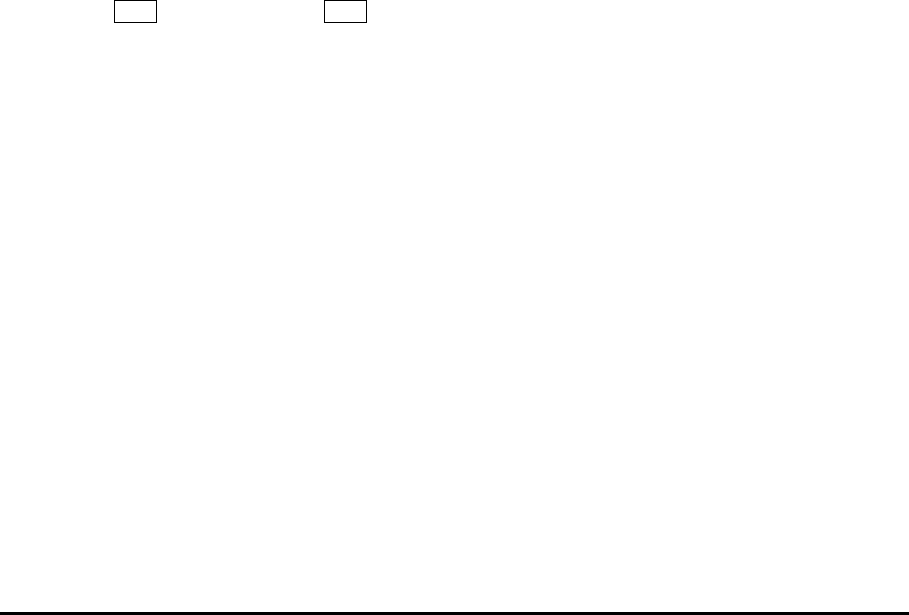
ML5000 User Guide 57
Archiving the Console Settings
The console settings can be saved to an external
device such as a MIDI sequencer or data archiver
using the dump out facility. Saved settings can be
loaded back into the console using dump in. This is
ideal when you want to archive the settings to use
at a later date, for example a re-run of a previous
performance. You can also use the dump facility to
program additional ML5000 consoles, for example
when setting up duplicate shows or swapping
consoles around. Simply link MIDI OUT from one to
MIDI IN of the other and action the dump out facility.
Settings which are archived :
9 Current mute settings
9 Current Mute group assignments
9 Current VCA group assignments
9 Automation safes
9 Solo-in-Place safes
9 All snapshot memories
Settings which are not archived :
8 Current console operating mode
8 Current PAFL selection and settings
8 Store and auto-increment on/off
MIDI Dump Out
Connect the console to a suitable MIDI archiving
device. Set the same MIDI channel number on
both. Check the rear switch is set to MIDI. Hold
down SHIFT M9 and press STORE M4 . The
console dumps the current settings and memory
contents using a SysEx message string. During this
time dPo is displayed. Note that this operation
can take up to 10 seconds during which time the
console mutes, assignment, SIP and P/AFL
operations will be interrupted.
MIDI Dump In
Connect the console to the MIDI archiving device.
Set the same MIDI channel number on both. Check
the rear switch is set to MIDI. Start the process
using the MIDI archiver. The console current
settings and memory contents are overwritten.
During this time dPI is displayed. Note that this
operation can take a while during which time the
console mute, assignment, SIP and PAFL
operations will be interrupted.
If you are using a MIDI sequencer to record the
dump out data string then make sure you play it
back at the same speed you recorded it. If you
dump it back into the console faster than it was
recorded some data may not load correctly.
MIDI Dump Message Format
The format for dump out and in is identical. The
dump data string is made up of multiple System
Exclusive messages (known as packets) which
contain the console information.
Transmit and Receive. The format for a single
packet is as follows:
F0 <SysEx header> <packet type> <packet
number> <data> <checksum> F7
<SysEx header> = 00 00 1A 50 07 VV vv nn
Where VV = software version number – unit
vv = software version number – decimal
nn = console MIDI channel number
<packet no.> = packet number from 0 to 127
<data> = block of console data (7-bit format)
<checksum> = checksum to allow error detection
MIDI Dump Errors
If the console or connected equipment fails to
respond to a MIDI dump then check:
• The MIDI cable is good and correctly plugged
• The same MIDI channel number is selected
• The rear panel switch is set to MIDI
• Try again
If a data error is detected during a dump out or in
the console display will show an error message
code:
Er1 Buffer overflow
Er2 Packet out of sequence / missing
Er3 Checksum error / corrupt data
Er4 Invalid packet length
Er5 Input timeout
Er6 Unsupported block type
Er7 Invalid scene number
Er8 Block size error
Allen & Heath ML4 Archiver
The ML5Archiver Windows™ utility for the PC can
be downloaded from the Allen & Heath Internet site.
This can be used to archive data to and from the
PC via MIDI or RS232.
Check the Allen & Heath Web site for further details
and loading instructions.










