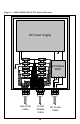User Manual
3
3
If these settings are acceptable for the planned application, please proceed to the next
section “Mechanical Installation”. If any of the configuration settings require changing,
please continue by following the procedure below.
Changing Configuration Settings
In order to change the Panel Reader’s configuration settings using Configurato®, the
user must provide a suitable 6VDC power source to the Panel Reader, connect the data
cable’s RS232 data signal wires to the Wiring Adaptor, and plug this connector into a
PC on which Configurator® has been installed. A suitable power source is any 6 volt
DC power supply capable of providing at least 2.5 amperes of current. Many users may
find a 6 volt battery, rated at 4 ampere-hours or greater, convenient. A Duracell type
MN908 or Energizer type 528 alkaline battery will work well in this application and are
readily available at most retail stores that sell batteries.
Connect the Panel Reader’s cable wires to the power source and the Configuration
Adapter as illustrated in Figure 2. With power connected, the user should observe the
red LED indicator flashing, and if an eartag is brought within the Panel Reader’s read
zone, the green LED will begin flashing also.
Figure 2 - Connections for Configurator® PC Interfacing
Yellow
Green
White
+ -
6 VDC
Battery
Yellow
Green
White
Black
Red
Panel Reader
Power/Data Cable
Wiring Adapter
(DB9 Serial Port Connector)
Note 2 - If the Panel Reader is located close by (less than 2 meters) the PC being used for
configuration, the Reader’s read range performance will likely be reduced. This has no affect on
the configuration setting process, but will interfere with any performance measurements the user
might wish to make.
Connect the Configuration Adapter to the PC’s serial port connector, and launch the
Allflex Configurator® program. Select the appropriate PC COM port at the top of the