Manual
Table Of Contents
- Table of Contents
- Preface
- Chapter 1
- Getting Started
- Chapter 2
- Managing the Chassis
- Chapter 3
- Managing the Modules
- Chapter 4
- Configuring the Omega Interface
- Chapter 5
- Upgrading AT-S31 Software and Configuration Files
- Appendix A
- AT-S31 Default Settings
- Appendix B
- Supported PowerBlade Modules
- Appendix C
- Technical Support Fax Order
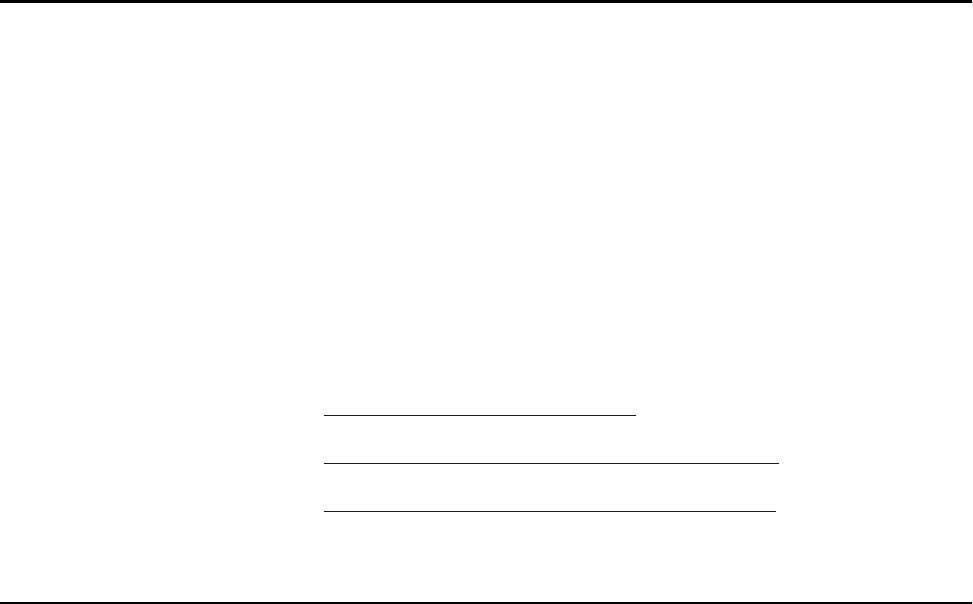
15
&KDSWHU
*HWWLQJ6WDUWHG
This chapter provides information and instructions on how to start a
management session using the AT-S31 Version 1.0.1 management
software and the Omega management interface. This chapter contains
the following procedures:
❑ Starting a Local Omega Session on page 16
❑ Starting a Remote Omega Session with Telnet on page 19
❑ Starting a Remote Omega Session with SNMP on page 20
2YHUYLHZ
The AT-S31 management software and the Omega management
interface simplify the task of monitoring and managing the PowerBlade
chassis and modules. This easy-to-use menu-oriented interface, which is
pre-installed on the AT-PBM02 management module along with the
AT-S31 management software, enables you to configure and manage all
of the modules installed in the chassis.
You can manage the PowerBlade PBC18 through the RS-232 port for
local management or through the 10Base-T port using a Telnet or SNMP
management utility for remote management.










