Manual
Table Of Contents
- Table of Contents
- Preface
- Chapter 1
- Getting Started
- Chapter 2
- Managing the Chassis
- Chapter 3
- Managing the Modules
- Chapter 4
- Configuring the Omega Interface
- Chapter 5
- Upgrading AT-S31 Software and Configuration Files
- Appendix A
- AT-S31 Default Settings
- Appendix B
- Supported PowerBlade Modules
- Appendix C
- Technical Support Fax Order
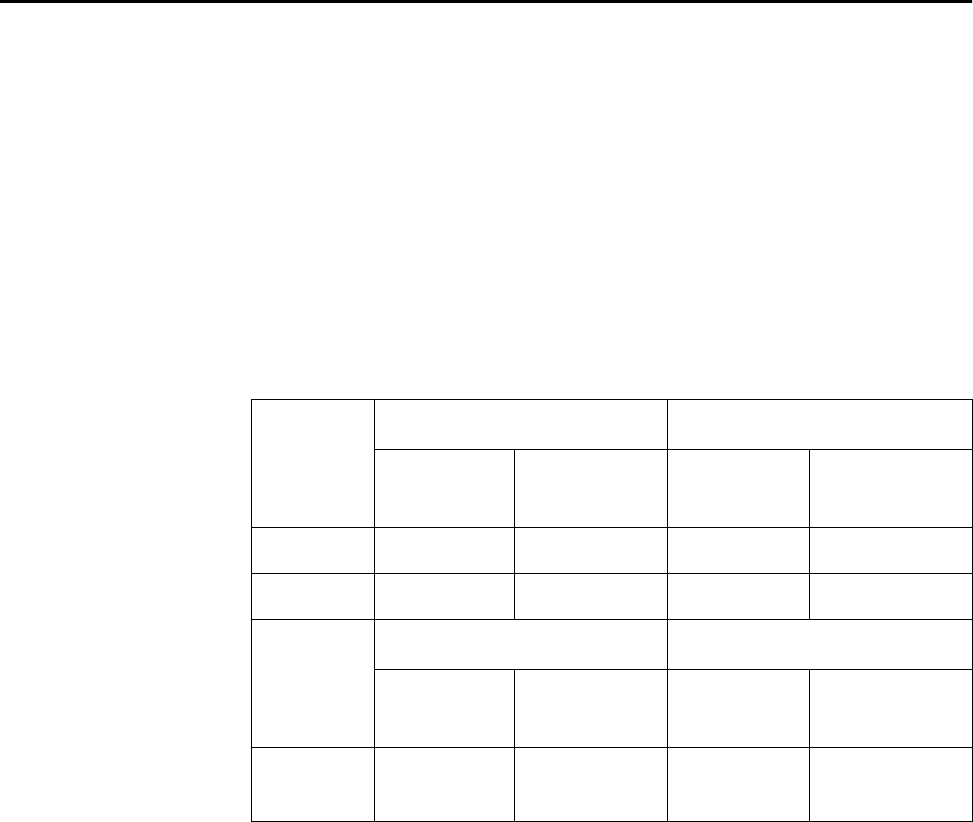
59
$SSHQGL[%
6XSSRUWHG3RZHU%ODGH0RGXOHV
The following tables list the PowerBlade Media Converters and Switches
that are supported by the AT-S31 Version 1.0 software.
Table 2 AT-PB10 Series Media Converters
Model
10Base-FL Port 10Base-T Port
Connector
Maximum
Distance
1
1. Maximum distance may be less depending on the duplex mode of the end stations and the type of
fiber optic cabling used with the port.
Connector
Maximum
Distance
1
AT-PB13 ST 2 km (1.2 mi) RJ-45 100 m (328 ft)
AT-PB14 SC 2 km (1.2 mi) RJ-45 100 m (328 ft)
Model
Port 1 Port 2
Connector
Maximum
Distance
Connector
Maximum
Distance
2
2. Maximum distance can only be obtained when the UTP/STP cabling is installed and verified to
TIA/EIA 568A Commercial Building Telecommunications Cabling Standard.
AT-PB15 RJ-45
100 m
(328 ft)
BNC 185 m (606 ft)










