Instruction Manual
Table Of Contents
- Contents
- Tables
- Preface
- Section I
- Basic Operations
- Chapter 1
- Starting a Command Line Management Session
- Chapter 2
- Basic Command Line Commands
- Chapter 3
- Basic Switch Commands
- DISABLE DHCPBOOTP
- DISABLE IP REMOTEASSIGN
- DISABLE TELNET
- ENABLE BOOTP
- ENABLE DHCP
- ENABLE IP REMOTEASSIGN
- ENABLE TELNET
- FORMAT DEVICE
- PING
- PURGE IP
- RESET SWITCH
- RESET SYSTEM
- RESTART REBOOT
- RESTART SWITCH
- SET ASYN
- SET IP INTERFACE
- SET IP ROUTE
- SET PASSWORD MANAGER
- SET PASSWORD OPERATOR
- SET SWITCH CONSOLETIMER
- SET SYSTEM
- SET SYSTEM FANCONTROL
- SET USER PASSWORD
- SHOW ASYN
- SHOW CONFIG DYNAMIC
- SHOW CONFIG INFO
- SHOW DHCPBOOTP
- SHOW IP INTERFACE
- SHOW IP ROUTE
- SHOW SWITCH
- SHOW SYSTEM
- SHOW SYSTEM FANCONTROL
- Chapter 4
- Enhanced Stacking Commands
- Chapter 5
- Simple Network Time Protocol (SNTP) Commands
- Chapter 6
- SNMPv2 and SNMPv2c Commands
- Chapter 7
- Port Parameter Commands
- ACTIVATE SWITCH PORT
- DISABLE INTERFACE LINKTRAP
- DISABLE SWITCH PORT
- DISABLE SWITCH PORT FLOW
- ENABLE INTERFACE LINKTRAP
- ENABLE SWITCH PORT
- ENABLE SWITCH PORT FLOW
- PURGE SWITCH PORT
- RESET SWITCH PORT
- RESET SWITCH PORT COUNTER
- SET SWITCH PORT
- SET SWITCH PORT RATELIMITING
- SHOW INTERFACE
- SHOW SWITCH COUNTER
- SHOW SWITCH PORT
- SHOW SWITCH PORT COUNTER
- Chapter 8
- MAC Address Table Commands
- Chapter 9
- Static Port Trunking Commands
- Chapter 10
- LACP Port Trunking Commands
- Chapter 11
- Port Mirroring Commands
- Section II
- Advanced Operations
- Chapter 12
- File System Commands
- Chapter 13
- File Download and Upload Commands
- Chapter 14
- Event Log and Syslog Server Commands
- Chapter 15
- Classifier Commands
- Chapter 16
- Access Control List Commands
- Chapter 17
- Quality of Service (QoS) Commands
- ADD QOS FLOWGROUP
- ADD QOS POLICY
- ADD QOS TRAFFICCLASS
- CREATE QOS FLOWGROUP
- CREATE QOS POLICY
- CREATE QOS TRAFFICCLASS
- DELETE QOS FLOWGROUP
- DELETE QOS POLICY
- DELETE QOS TRAFFICCLASS
- DESTROY QOS FLOWGROUP
- DESTROY QOS POLICY
- DESTROY QOS TRAFFICCLASS
- PURGE QOS
- SET QOS FLOWGROUP
- SET QOS POLICY
- SET QOS PORT
- SET QOS TRAFFICCLASS
- SHOW QOS FLOWGROUP
- SHOW QOS POLICY
- SHOW QOS TRAFFICCLASS
- Chapter 18
- Class of Service (CoS) Commands
- Chapter 19
- IGMP Snooping Commands
- Chapter 20
- Denial of Service Defense Commands
- Chapter 21
- Power Over Ethernet Commands
- Chapter 22
- Networking Stack
- Section III
- SNMPv3
- Chapter 23
- SNMPv3 Commands
- ADD SNMPV3 USER
- CLEAR SNMPV3 ACCESS
- CLEAR SNMPV3 COMMUNITY
- CLEAR SNMPV3 NOTIFY
- CLEAR SNMPV3 TARGETADDR
- CLEAR SNMPV3 VIEW
- CREATE SNMPV3 ACCESS
- CREATE SNMPV3 COMMUNITY
- CREATE SNMPV3 GROUP
- CREATE SNMPV3 NOTIFY
- CREATE SNMPV3 TARGETADDR
- CREATE SNMPV3 TARGETPARAMS
- CREATE SNMPV3 VIEW
- DELETE SNMPV3 USER
- DESTROY SNMPv3 ACCESS
- DESTROY SNMPv3 COMMUNITY
- DESTROY SNMPv3 GROUP
- DESTROY SNMPv3 NOTIFY
- DESTROY SNMPv3 TARGETADDR
- DESTROY SNMPv3 TARGETPARMS
- DESTROY SNMPV3 VIEW
- PURGE SNMPV3 ACCESS
- PURGE SNMPV3 COMMUNITY
- PURGE SNMPV3 NOTIFY
- PURGE SNMPV3 TARGETADDR
- PURGE SNMPV3 VIEW
- SET SNMPV3 ACCESS
- SET SNMPV3 COMMUNITY
- SET SNMPV3 GROUP
- SET SNMPV3 NOTIFY
- SET SNMPV3 TARGETADDR
- SET SNMPV3 TARGETPARAMS
- SET SNMPV3 USER
- SET SNMPV3 VIEW
- SHOW SNMPV3 ACCESS
- SHOW SNMPV3 COMMUNITY
- SHOW SNMPv3 GROUP
- SHOW SNMPV3 NOTIFY
- SHOW SNMPV3 TARGETADDR
- SHOW SNMPV3 TARGETPARAMS
- SHOW SNMPV3 USER
- SHOW SNMPV3 VIEW
- Section IV
- Spanning Tree Protocols
- Chapter 24
- Spanning Tree Protocol Commands
- Chapter 25
- Rapid Spanning Tree Protocol Commands
- Chapter 26
- Multiple Spanning Tree Protocol Commands
- Section V
- Virtual LANs
- Chapter 27
- Port-based, Tagged, and Multiple Mode VLAN Commands
- Chapter 28
- GARP VLAN Registration Protocol Commands
- Chapter 29
- Protected Ports VLAN Commands
- Section VI
- Port Security
- Chapter 30
- MAC Address-based Port Security Commands
- Chapter 31
- 802.1x Port-based Network Access Control Commands
- Section VII
- Management Security
- Chapter 32
- Web Server Commands
- Chapter 33
- Encryption Key Commands
- Chapter 34
- Public Key Infrastructure (PKI) Certificate Commands
- Chapter 35
- Secure Sockets Layer (SSL) Commands
- Chapter 36
- Secure Shell (SSH) Commands
- Chapter 37
- TACACS+ and RADIUS Commands
- Chapter 38
- Management ACL Commands
- Index
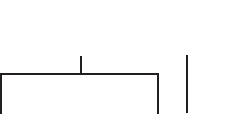
AT-S62 Management Software Command Line Interface User’s Guide
Section I: Basic Operations 377
Passive Opens - The number of TCP passive opens. Passive opens
are issued to wait for a connection from another host.
Attempt Fails - The number of failed connection attempts.
Established Resets - The number of connections established but have
not been reset.
Current Established - The number of current connections.
In Segs - The number of segments received.
In Segs Error - The number of segments received with an error.
Out Segs - The number of segments transmitted.
Out Segs Retran - The number of segments retransmitted.
Out Segs with RST - The number of segments transmitted with the
RST bit set.
The columns in the TCP Connections section are described here:
Total Number of TCP Listening sockets - The number of active
listening sockets. There can be a maximum of three listening sockets.
One is for the Telnet server, another for SSH, and the last for the web
browser server. If a server is disabled, its listening socket does not
appear in the table.
Total Number of TCP connections - The number of active Telnet, SSH,
and web browser connections to the switch.
Index - The internal socket ID number assigned to the connection.
Local Address - The IP address of the switch, followed by the TCP port
number used by the switch for the connection. The two values are
divided by a colon, as illustrated in Figure 40. The port number
indicates the type of TCP connection. A port number of 23 indicates a
Telnet connection, 22 an SSH connection, and 80 or 443 a web
browser HTTP or HTTPS connection, respectively.
Figure 40. IP Address and TCP Port Number
Foreign Address - The IP address of the management workstation that
initiated the connection, followed by the station’s TCP port number.
State - The state of the TCP connection. A state of ESTABLISHED
signals a successful TCP connection between the switch and the
management workstation. For definitions of all the TCP states, refer to
RFC-793.
169.254.37.1:23
IP Address
TCP Port
Number










