User Manual
Table Of Contents
- Contents
- Figures
- Preface
- Section I
- Basic Operations
- Chapter 1
- Starting a Web Browser Management Session
- Chapter 2
- Basic Switch Parameters
- Chapter 3
- Enhanced Stacking
- Chapter 4
- SNMPv1 and SNMPv2c Community Strings
- Chapter 5
- Port Parameters
- Chapter 6
- MAC Address Table
- Chapter 7
- Static Port Trunks
- Chapter 8
- Port Mirroring
- Section II
- Advanced Operations
- Chapter 9
- File System
- Chapter 10
- File Downloads and Uploads
- Chapter 11
- Event Log and Syslog Servers
- Chapter 12
- Classifiers
- Chapter 13
- Access Control Lists
- Chapter 14
- Quality of Service
- Chapter 15
- Class of Service
- Chapter 16
- IGMP Snooping
- Chapter 17
- Denial of Service Defense
- Chapter 18
- Power Over Ethernet
- Section III
- SNMPv3 Operations
- Chapter 19
- SNMPv3
- Enabling the SNMP Protocol
- Configuring the SNMPv3 User Table
- Configuring the SNMPv3 View Table
- Configuring the SNMPv3 Access Table
- Configuring the SNMPv3 SecurityToGroup Table
- Configuring the SNMPv3 Notify Table
- Configuring the SNMPv3 Target Address Table
- Configuring the SNMPv3 Target Parameters Table
- Configuring the SNMPv3 Community Table
- Displaying SNMPv3 Tables
- Section IV
- Spanning Tree Protocols
- Chapter 20
- Spanning Tree, Rapid Spanning Tree, and Multiple Spanning Tree Protocols
- Section V
- Virtual LANs
- Chapter 21
- Port-based and Tagged Virtual LANs
- Chapter 22
- GARP VLAN Registration Protocol
- Chapter 23
- Protected Ports VLANs
- Section VI
- Port Security
- Chapter 24
- MAC Address-based Port Security
- Chapter 25
- 802.1x Port-based Network Access Control
- Section VII
- Management Security
- Chapter 26
- Encryption Keys, PKI, and SSL
- Chapter 27
- Secure Shell Protocol
- Chapter 28
- TACACS+ and RADIUS Authentication Protocols
- Chapter 29
- Management Access Control List
- Index
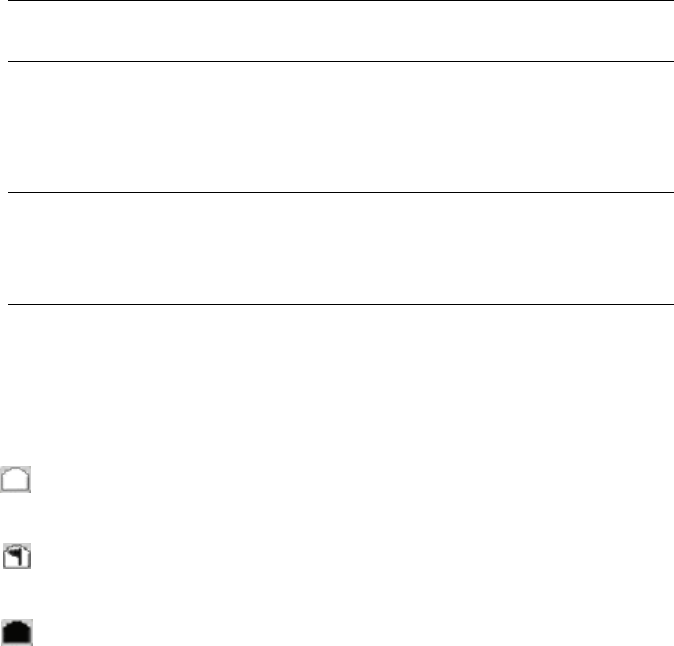
AT-S62 Management Software Web Browser Interface User’s Guide
Secton V: Virtual LANs 301
contain spaces or special characters, such as asterisks (*) or
exclamation points (!).
Note
A VLAN must be assigned a name.
7. Select Port Based as the Type. This is the default setting. This is the
correct setting when creating a port-based or tagged VLAN.
Note
The Type selection of Protected is used to create a protected ports
VLAN, as explained in Chapter 21, “Protected Ports VLANs” on
page 317.
8. To select the ports for the VLAN, click the ports in the switch image.
Clicking repeatedly on a port toggles it through the following possible
settings:
Untagged port
Tagged port
Port not a member of the VLAN
When assigning ports to a VLAN, note the following:
When you add an untagged port to a VLAN, the port is
automatically removed from its current untagged VLAN
assignment.
A untagged port set to the 802.1x authenticator or supplicant role
must be changed to the 802.1x none role before you can change
its untagged VLAN assignment. After the VLAN assignment is
made, you can return the port’s role to authenticator or supplicant,
if desired.
9. Click Apply. The new user-configured VLAN is ready for network
operations.
10. To permanently save the changes, select the Save Config menu
selection.










