User Manual
Table Of Contents
- Contents
- Figures
- Tables
- Preface
- Section I
- Basic Operations
- Chapter 1
- Basic Switch Parameters
- Chapter 2
- Port Parameters
- Chapter 3
- SNMPv1 and SNMPv2c
- Chapter 4
- MAC Address Table
- Chapter 5
- Static Port Trunks
- Chapter 6
- Port Mirroring
- Section II
- Advanced Operations
- Chapter 7
- File System
- Chapter 8
- File Downloads and Uploads
- Chapter 9
- Event Logs and the Syslog Client
- Chapter 10
- IGMP Snooping
- Section III
- SNMPv3
- Chapter 11
- SNMPv3
- Configuring the SNMPv3 Protocol
- Enabling or Disabling SNMP Management
- Configuring the SNMPv3 User Table
- Configuring the SNMPv3 View Table
- Configuring the SNMPv3 Access Table
- Configuring the SNMPv3 SecurityToGroup Table
- Configuring the SNMPv3 Notify Table
- Configuring the SNMPv3 Target Address Table
- Configuring the SNMPv3 Target Parameters Table
- Configuring the SNMPv3 Community Table
- Displaying the SNMPv3 Tables
- Displaying the User Table Entries
- Displaying the View Table Entries
- Displaying the Access Table Entries
- Displaying the SecurityToGroup Table Entries
- Displaying the Notify Table Entries
- Displaying the Target Address Table Entries
- Displaying the Target Parameters Table Entries
- Displaying the SNMPv3 Community Table Entries
- Section IV
- Spanning Tree Protocols
- Chapter 12
- Spanning Tree and Rapid Spanning Tree Protocols
- Section V
- Virtual LANs
- Chapter 13
- Port-based and Tagged VLANs
- Section VI
- Port Security
- Chapter 14
- 802.1x Port-based Network Access Control
- Index
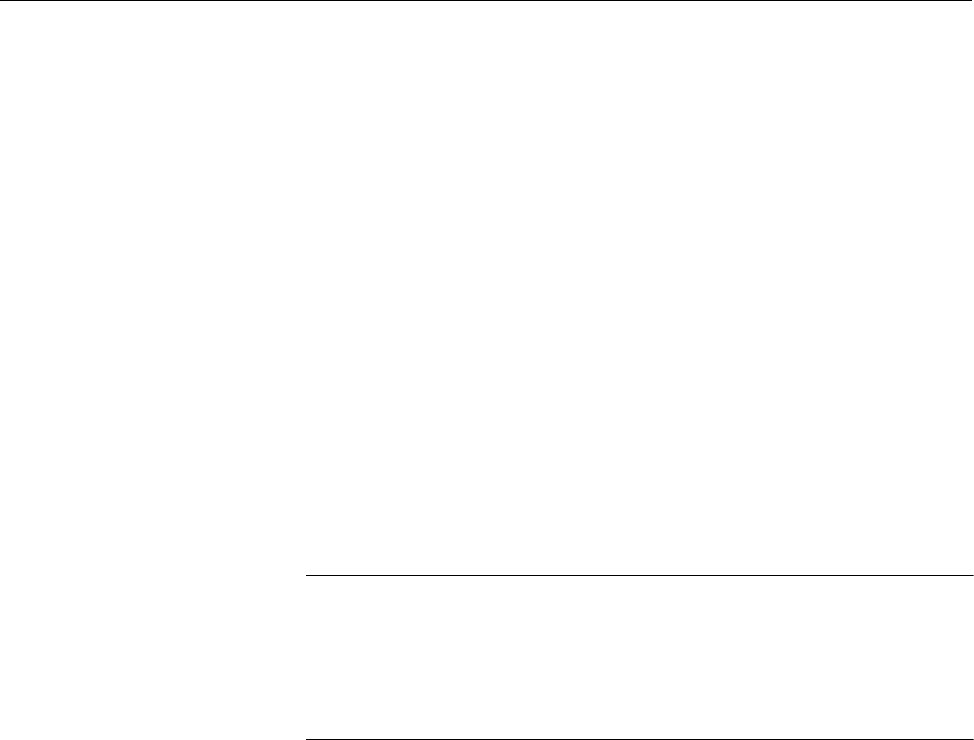
Section II: Advanced Operations 105
Chapter 9
Event Logs and the Syslog Client
This chapter describes how to view switch activity by displaying and saving
the contents of the event logs. It also explains how to send events to
syslog servers on your network by creating syslog output definitions.
Sections in the chapter include:
“Enabling or Disabling the Event Logs” on page 106
“Displaying the Event Messages” on page 108
“Clearing an Event Log” on page 114
“Modifying an Event Log’s Full Action” on page 115
“Saving an Event Log to a File” on page 116
“Configuring Syslog Output Definitions” on page 117
“Modifying Syslog Output Definitions” on page 120
“Deleting Syslog Output Definitions” on page 121
Note
The event logs, even when disabled, log all of the AT-S63
initialization events that occur when a stack is reset or power cycled.
Any switch events that occur after AT-S63 initialization are entered
into the logs only if the event log feature is enabled, which is the
default setting for this feature.










