User Manual
Table Of Contents
- Contents
- Figures
- Tables
- Preface
- Section I
- Basic Operations
- Chapter 1
- Basic Switch Parameters
- Chapter 2
- Port Parameters
- Chapter 3
- SNMPv1 and SNMPv2c
- Chapter 4
- MAC Address Table
- Chapter 5
- Static Port Trunks
- Chapter 6
- Port Mirroring
- Section II
- Advanced Operations
- Chapter 7
- File System
- Chapter 8
- File Downloads and Uploads
- Chapter 9
- Event Logs and the Syslog Client
- Chapter 10
- IGMP Snooping
- Section III
- SNMPv3
- Chapter 11
- SNMPv3
- Configuring the SNMPv3 Protocol
- Enabling or Disabling SNMP Management
- Configuring the SNMPv3 User Table
- Configuring the SNMPv3 View Table
- Configuring the SNMPv3 Access Table
- Configuring the SNMPv3 SecurityToGroup Table
- Configuring the SNMPv3 Notify Table
- Configuring the SNMPv3 Target Address Table
- Configuring the SNMPv3 Target Parameters Table
- Configuring the SNMPv3 Community Table
- Displaying the SNMPv3 Tables
- Displaying the User Table Entries
- Displaying the View Table Entries
- Displaying the Access Table Entries
- Displaying the SecurityToGroup Table Entries
- Displaying the Notify Table Entries
- Displaying the Target Address Table Entries
- Displaying the Target Parameters Table Entries
- Displaying the SNMPv3 Community Table Entries
- Section IV
- Spanning Tree Protocols
- Chapter 12
- Spanning Tree and Rapid Spanning Tree Protocols
- Section V
- Virtual LANs
- Chapter 13
- Port-based and Tagged VLANs
- Section VI
- Port Security
- Chapter 14
- 802.1x Port-based Network Access Control
- Index
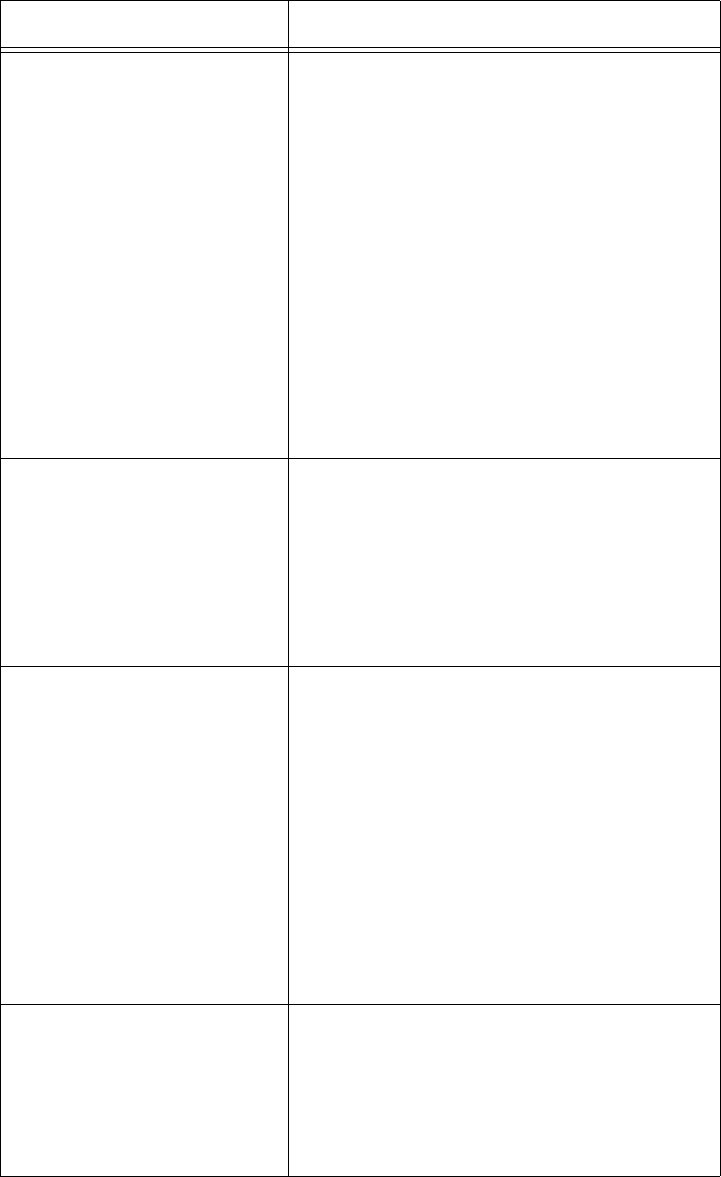
AT-S63 Management Software Web Browser User’s Guide
Section II: Advanced Operations 109
Severity Selections
(continued)
E - Error - Only error messages are
displayed. Error messages indicate that
the switch operation is severely impaired.
W - Warning - Only warning messages
are displayed. These messages indicate
that an issue may require manager
attention.
I - Information - Only informational
messages are displayed. Informational
messages display useful information that
you can ignore during normal operation.
ALL - Messages of all severity levels are
displayed.
Display Order Controls the chronological order of the
events in the display. The options are:
Chronological - Lists the events starting
with the oldest events. This is the default.
Reverse Chronological - Lists the events
starting with the most recent events.
Mode Controls the format of the events in the
display. The options are:
Normal - Displays an event’s time of
occurrence, module originator, severity,
and description for each event. This is the
default. An example of Normal mode is
shown in Figure 31 on page 111.
Full - Displays the same information as
Normal, plus the file name, line number,
and event ID. An example of Full mode is
shown in Figure 32 on page 112.
Module Selections Specifies the AT-S63 software modules
whose events will be displayed. The
modules are listed in Table 16. You can
select more than one module by using the
Ctrl key as you make your selections. The
default is All.
Table 15. Display Filter Settings Parameters
Parameter Definition










