User Manual
Table Of Contents
- Contents
- Figures
- Tables
- Preface
- Section I
- Basic Operations
- Chapter 1
- Basic Switch Parameters
- Chapter 2
- Port Parameters
- Chapter 3
- SNMPv1 and SNMPv2c
- Chapter 4
- MAC Address Table
- Chapter 5
- Static Port Trunks
- Chapter 6
- Port Mirroring
- Section II
- Advanced Operations
- Chapter 7
- File System
- Chapter 8
- File Downloads and Uploads
- Chapter 9
- Event Logs and the Syslog Client
- Chapter 10
- IGMP Snooping
- Section III
- SNMPv3
- Chapter 11
- SNMPv3
- Configuring the SNMPv3 Protocol
- Enabling or Disabling SNMP Management
- Configuring the SNMPv3 User Table
- Configuring the SNMPv3 View Table
- Configuring the SNMPv3 Access Table
- Configuring the SNMPv3 SecurityToGroup Table
- Configuring the SNMPv3 Notify Table
- Configuring the SNMPv3 Target Address Table
- Configuring the SNMPv3 Target Parameters Table
- Configuring the SNMPv3 Community Table
- Displaying the SNMPv3 Tables
- Displaying the User Table Entries
- Displaying the View Table Entries
- Displaying the Access Table Entries
- Displaying the SecurityToGroup Table Entries
- Displaying the Notify Table Entries
- Displaying the Target Address Table Entries
- Displaying the Target Parameters Table Entries
- Displaying the SNMPv3 Community Table Entries
- Section IV
- Spanning Tree Protocols
- Chapter 12
- Spanning Tree and Rapid Spanning Tree Protocols
- Section V
- Virtual LANs
- Chapter 13
- Port-based and Tagged VLANs
- Section VI
- Port Security
- Chapter 14
- 802.1x Port-based Network Access Control
- Index
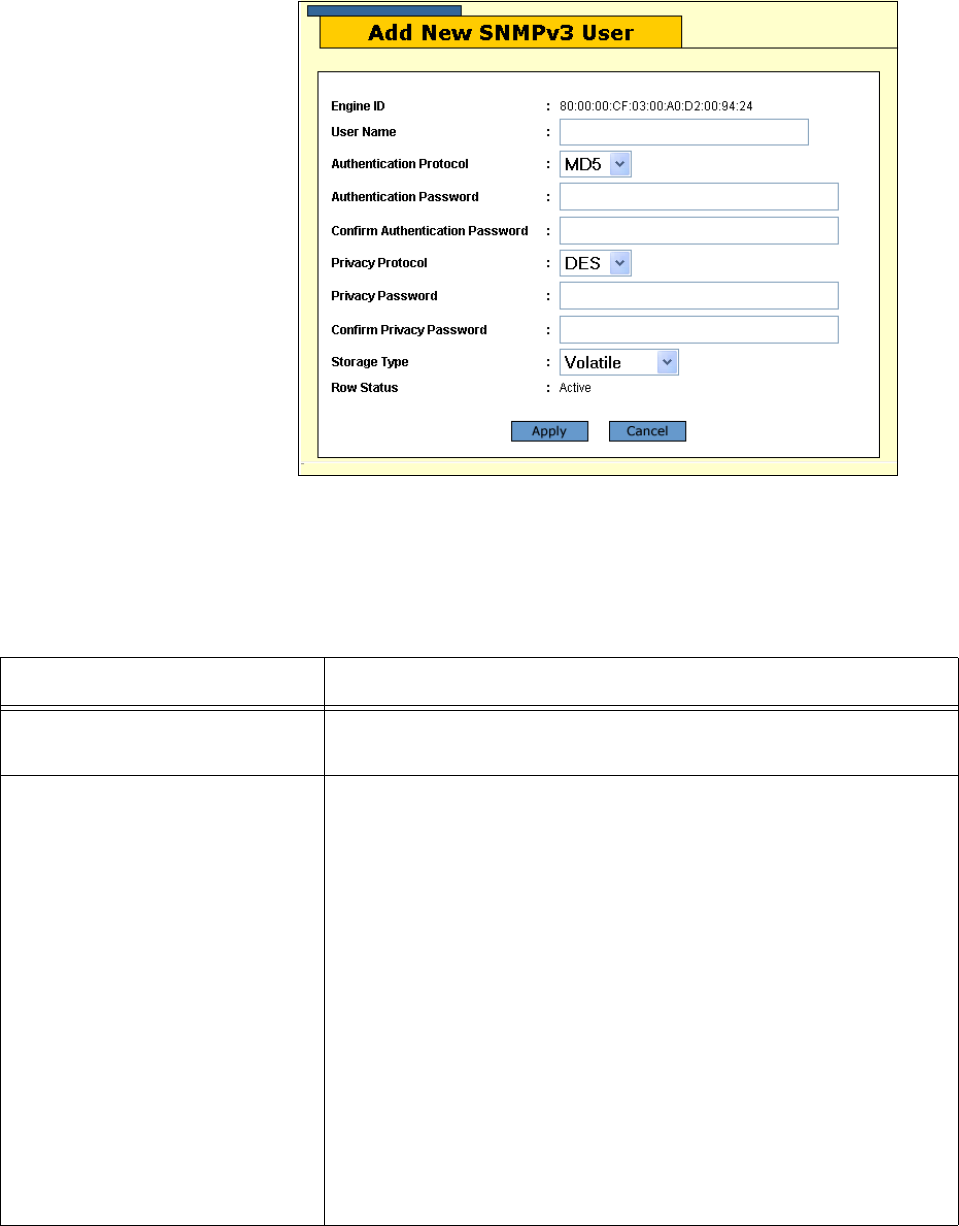
AT-S63 Management Software Web Browser User’s Guide
Section III: SNMPv3 135
Figure 39. Add New SNMPv3 User Page
5. Configure the parameters, described in Table 22, for the new entry and
click the Apply button.
Table 22. SNMPv3 User Entry Parameters
Parameter Description
User Name A descriptive name of up to 32 alphanumeric characters for the
user.
Authentication Protocol The user’s authentication protocol. The possible values are:
M-MD5
This value represents the MD5 authentication protocol. Users
(SNMP entities) are authenticated with the MD5 authentication
protocol after a message is received. This algorithm generates
the message digest. The user is authenticated when the
authentication protocol checks the message digest. With the
MD5 selection, you can configure a Privacy Protocol.
S-SHA - This value represents the SHA authentication
protocol. With this selection, users are authenticated with the
SHA authentication protocol after a message is received. This
algorithm generates the message digest. The user is
authenticated when the authentication protocol checks the
message digest. With the SHA selection, you can configure a
Privacy Protocol.










