User Manual
Table Of Contents
- Contents
- Figures
- Tables
- Preface
- Section I
- Basic Operations
- Chapter 1
- Basic Switch Parameters
- Chapter 2
- Port Parameters
- Chapter 3
- SNMPv1 and SNMPv2c
- Chapter 4
- MAC Address Table
- Chapter 5
- Static Port Trunks
- Chapter 6
- Port Mirroring
- Section II
- Advanced Operations
- Chapter 7
- File System
- Chapter 8
- File Downloads and Uploads
- Chapter 9
- Event Logs and the Syslog Client
- Chapter 10
- IGMP Snooping
- Section III
- SNMPv3
- Chapter 11
- SNMPv3
- Configuring the SNMPv3 Protocol
- Enabling or Disabling SNMP Management
- Configuring the SNMPv3 User Table
- Configuring the SNMPv3 View Table
- Configuring the SNMPv3 Access Table
- Configuring the SNMPv3 SecurityToGroup Table
- Configuring the SNMPv3 Notify Table
- Configuring the SNMPv3 Target Address Table
- Configuring the SNMPv3 Target Parameters Table
- Configuring the SNMPv3 Community Table
- Displaying the SNMPv3 Tables
- Displaying the User Table Entries
- Displaying the View Table Entries
- Displaying the Access Table Entries
- Displaying the SecurityToGroup Table Entries
- Displaying the Notify Table Entries
- Displaying the Target Address Table Entries
- Displaying the Target Parameters Table Entries
- Displaying the SNMPv3 Community Table Entries
- Section IV
- Spanning Tree Protocols
- Chapter 12
- Spanning Tree and Rapid Spanning Tree Protocols
- Section V
- Virtual LANs
- Chapter 13
- Port-based and Tagged VLANs
- Section VI
- Port Security
- Chapter 14
- 802.1x Port-based Network Access Control
- Index
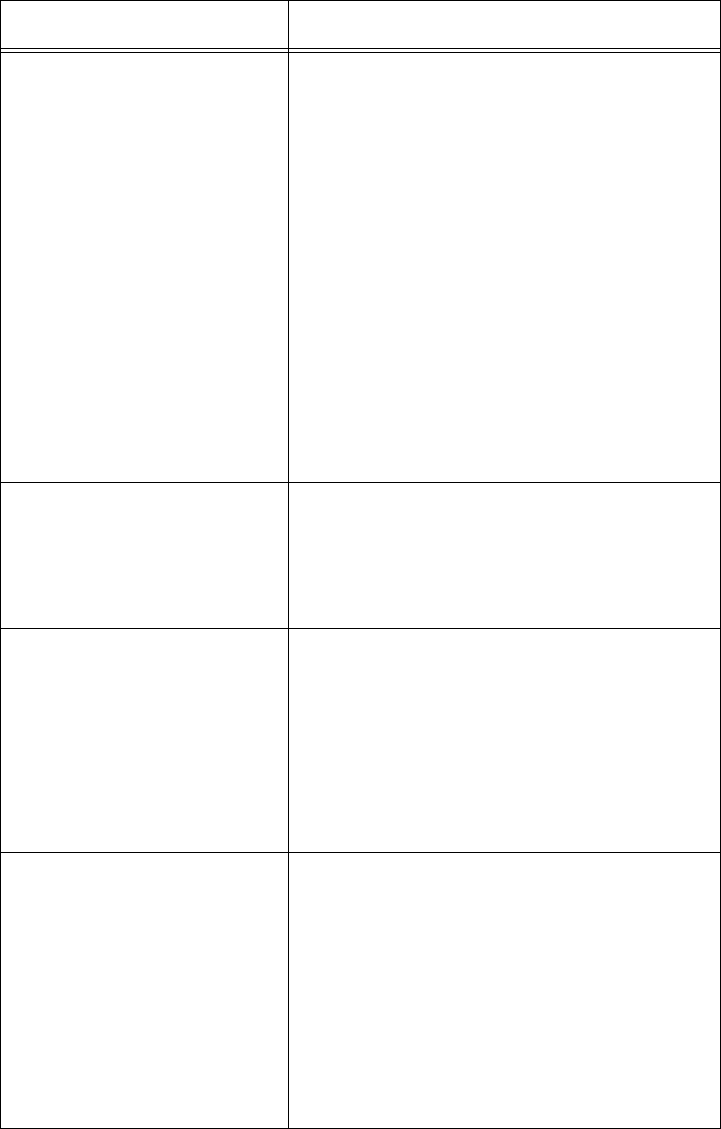
Chapter 12: Spanning Tree and Rapid Spanning Tree Protocols
188 Section IV: Spanning Tree Protocols
5. Configure the STP parameters, described in Table 30, as needed.
Table 30. STP Parameters
Parameter Definition
Bridge Priority Specifies the priority number for the
bridge. This number is used in
determining the root bridge for STP. The
bridge with the lowest priority number is
selected as the root bridge. If two or more
bridges have the same priority value, the
bridge with the numerically lowest MAC
address becomes the root bridge. When a
root bridge goes off-line, the bridge with
the next priority number automatically
takes over as the root bridge. This
parameter can be from 0 (zero) to 61,440
in increments of 4096, with 0 being the
highest priority. For a list of the
increments, refer to Table 31 on
page 190.
Bridge Hello Time Specifies the time interval between
generating and sending configuration
messages by the bridge. This parameter
can be from 1 to 10 seconds. The default
is 2 seconds.
Bridge Forwarding Delay Specifies the waiting period in seconds
before a bridge changes to a new state,
for example, becomes the new root bridge
after the topology changes. If the bridge
transitions too soon, not all links may
have yet adapted to the change, resulting
in network loops. The range is 4 to 30
seconds. The default is 15 seconds.
Bridge Max Age Specifies the length of time after which
stored bridge protocol data units (BPDUs)
are deleted by the bridge. All bridges in a
bridged LAN use this aging time to test
the age of stored configuration messages
called bridge protocol data units (BPDUs).
For example, if you use the default value
20, all bridges delete current configuration
messages after 20 seconds. This
parameter can be from 6 to 40 seconds.










