User Manual
Table Of Contents
- Contents
- Figures
- Tables
- Preface
- Section I
- Basic Operations
- Chapter 1
- Basic Switch Parameters
- Chapter 2
- Port Parameters
- Chapter 3
- SNMPv1 and SNMPv2c
- Chapter 4
- MAC Address Table
- Chapter 5
- Static Port Trunks
- Chapter 6
- Port Mirroring
- Section II
- Advanced Operations
- Chapter 7
- File System
- Chapter 8
- File Downloads and Uploads
- Chapter 9
- Event Logs and the Syslog Client
- Chapter 10
- IGMP Snooping
- Section III
- SNMPv3
- Chapter 11
- SNMPv3
- Configuring the SNMPv3 Protocol
- Enabling or Disabling SNMP Management
- Configuring the SNMPv3 User Table
- Configuring the SNMPv3 View Table
- Configuring the SNMPv3 Access Table
- Configuring the SNMPv3 SecurityToGroup Table
- Configuring the SNMPv3 Notify Table
- Configuring the SNMPv3 Target Address Table
- Configuring the SNMPv3 Target Parameters Table
- Configuring the SNMPv3 Community Table
- Displaying the SNMPv3 Tables
- Displaying the User Table Entries
- Displaying the View Table Entries
- Displaying the Access Table Entries
- Displaying the SecurityToGroup Table Entries
- Displaying the Notify Table Entries
- Displaying the Target Address Table Entries
- Displaying the Target Parameters Table Entries
- Displaying the SNMPv3 Community Table Entries
- Section IV
- Spanning Tree Protocols
- Chapter 12
- Spanning Tree and Rapid Spanning Tree Protocols
- Section V
- Virtual LANs
- Chapter 13
- Port-based and Tagged VLANs
- Section VI
- Port Security
- Chapter 14
- 802.1x Port-based Network Access Control
- Index
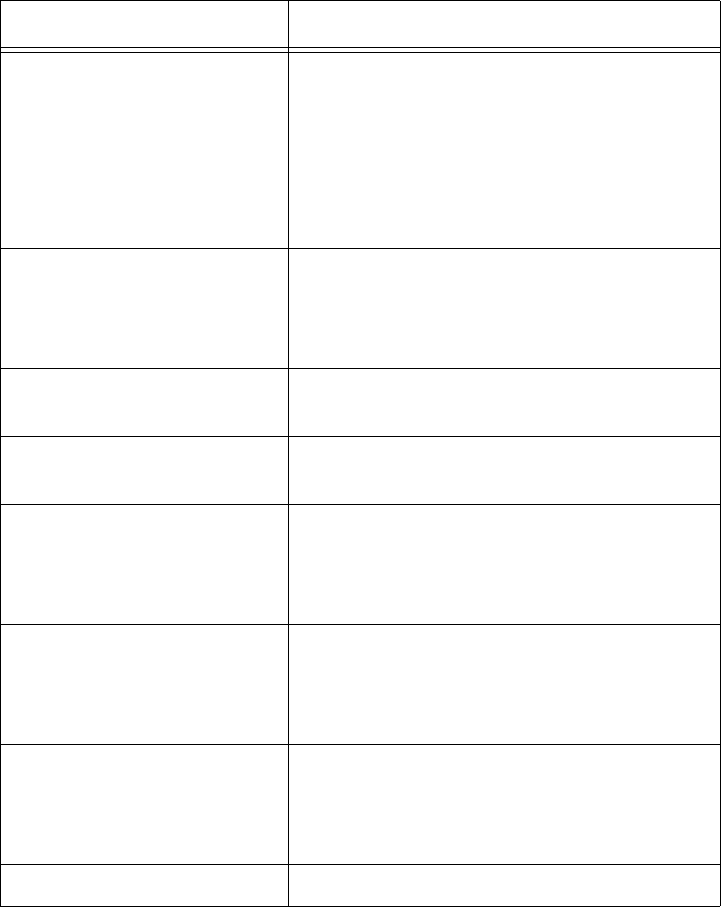
AT-S63 Management Software Web Browser User’s Guide
Section I: Basic Operations 47
8. To clear all of the counters for a port, click the Clear button. To clear
the counters for all of the ports on a switch in the stack, click the Clear
All button. (The Clear and Clear All buttons are only available from a
manager session. They are not available from an operator session.)
Frames 64 Bytes
Frames 65 - 127 Bytes
Frames 128 - 255 Bytes
Frames 256 - 511 Bytes
Frames 512 - 1023 Bytes
Frames 1024 - 1518 Bytes
Frames 1519 - 1522
Number of frames transmitted from the
port, grouped by size.
CRC Error Number of frames with a cyclic
redundancy check (CRC) error but with
the proper length (64-1518 bytes)
received on the port.
Jabber Number of occurrences of corrupted data
or useless signals appearing on the port.
No. of Rx Errors Total number of frames received on the
port containing errors.
Undersize Frames Number of frames that were less than the
minimum length specified by IEEE 802.3
(64 bytes including the CRC) received on
the port.
Oversize Frames Number of frames exceeding the
maximum specified by IEEE 802.3 (1518
bytes including the CRC) received on the
port.
Fragments Number of undersized frames, frames
with alignment errors, and frames with
frame check sequence (FCS) errors (CRC
errors) received on the port.
TX Collisions Number of transmit collisions.
Table 6. Port Statistics
Statistic Definition










