User guide
Table Of Contents
- Title Page
- About
- Contents
- Introduction
- Installing the AR100 Series Internet Router
- Getting Connected
- About Web Access to the AR100
- Configuring for the First Time
- Configuring for a Leased Line
- Changing Your Configuration
- Using Telephony Services
- Accessing Router Utilities
- Troubleshooting
- Safety and Statutory Information
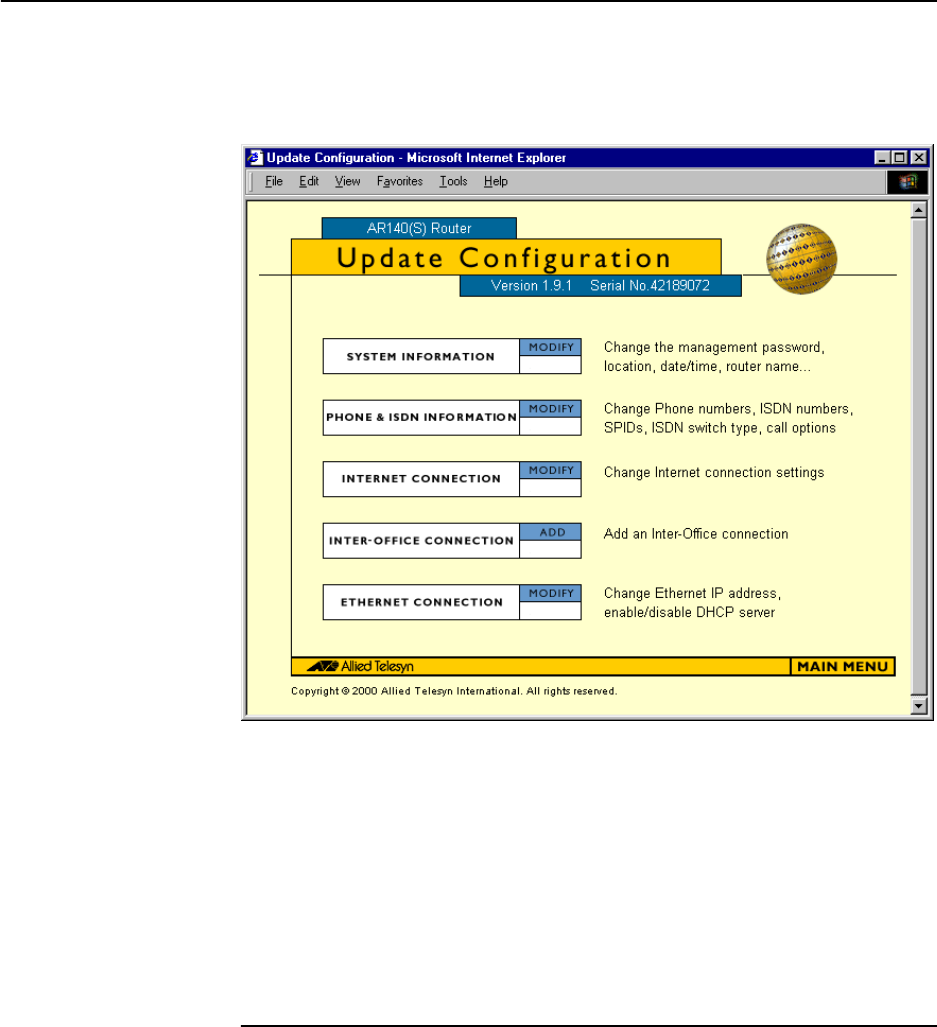
7-2 Changing system information
2. The Update Configuration page (Figure 7-2), gives you access to configure
all the AR100’s connections.
Figure 7-2: Update Configuration page
■
To modify any existing information, click Modify for the type of infor-
mation you want to change.
■
To add an Internet or inter-office connection, click Add.
■
To remove an Internet or inter-office connection, click Remove. There
must be at least one configured connection at all times. This page will
not allow you to remove the last one.
Changing system information
We recommend that you change the password that gives access to the router
itself and its configuration.
In the Update Configuration page (Figure 7-2), click on the System
Information/Modify button. The System Information page (Figure 7-3)
opens. In this page you can change any of the system information. The country
selected is used to make the correct configuration parameters for your country
available in these wizard pages. All the other parameters are optional.










