User guide
Table Of Contents
- Title Page
- About
- Contents
- Introduction
- Installing the AR100 Series Internet Router
- Getting Connected
- About Web Access to the AR100
- Configuring for the First Time
- Configuring for a Leased Line
- Changing Your Configuration
- Using Telephony Services
- Accessing Router Utilities
- Troubleshooting
- Safety and Statutory Information
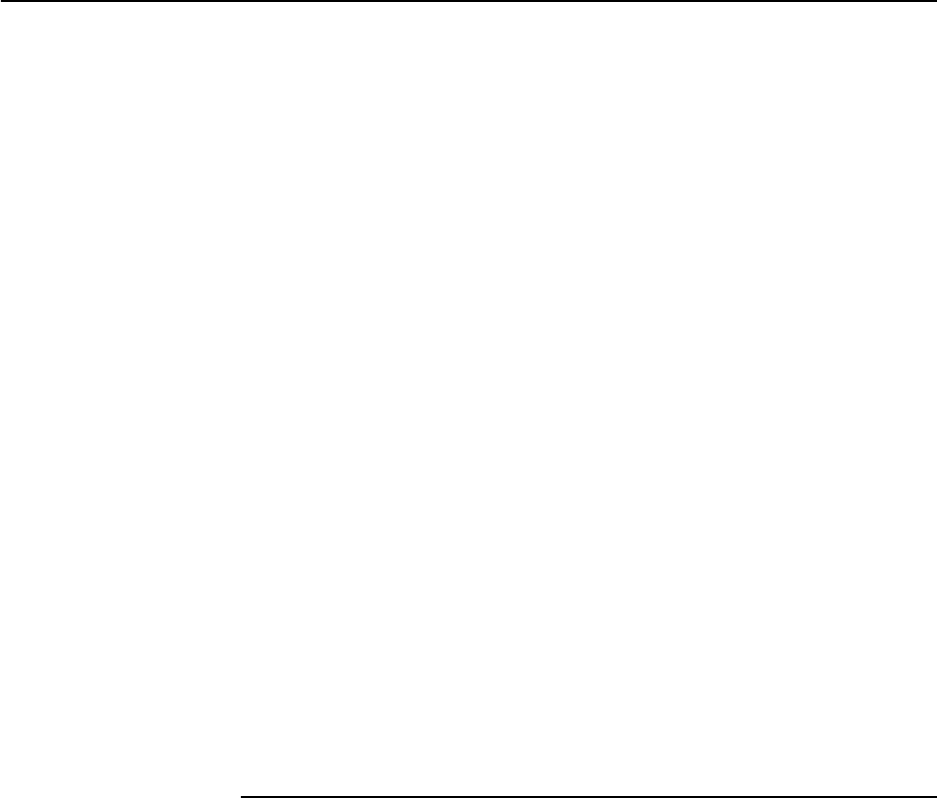
8-2 Conference Calling
■
To switch back to the first call, press and release the flash hook button on
your telephone.
■
To toggle between the two calls, press and release the flash hook button.
■
To end your current call when you hear the call waiting tone and answer
the waiting call, simply hang-up the phone and wait for the phone to ring.
When you answer the call you will be connected to the second call.
■
If you have a call on hold, and want to end your current call, hang up the
phone and wait for the phone to ring. Pick up the phone to reconnect to the
call on hold.
■
If you have a call on hold and want to end it, reconnect to the held call by
pressing and releasing the flash hook button. Then hang up and wait for
the phone to ring to connect you to the other caller.
■
If you have a call on hold and the held caller hangs up, you will not hear an
indication tone from the network. If you try to reconnect to the held caller
by pressing and releasing the flash hook button either you will put the cur-
rent call on hold (if you don’t have Flexible Calling) and you will need to
press and release the flash hook button to go back to them, or you will get
dial tone (if you have Flexible Calling).
■
If you have a call on hold and the current caller hangs up, you can retrieve
the held call by pressing and releasing the flash hook button or by hanging
the phone up and waiting for it to ring.
■
If a call is ringing and another call is received, the call waiting tone will be
generated as soon as the first ringing call is answered.
Conference Calling
The Conference Call feature allows you to add a third party to an existing call.
You will need Flexible Calling enabled on your ISDN line. A conference call
can be initiated by you regardless of whether you initiated the call or received
it.
■
If you wish to call someone and include them in an existing call, then press
the flash hook button and release it to put the existing call on hold and
receive a dial tone. Dial the third party’s phone number. When you are
ready to conference the calls together, press the flash hook button and
release it to establish a Three Way Conference Call. You can conference the
third party into the call before the third party has answered the call. You
can not dial a third party to add them to a conference call until the first call
is answered.
■
To drop the last call added to the conference call, simply press the flash
hook button. The last call that was added to the conference will be
dropped.
■
To drop yourself from the conference call, hang-up your phone. The two
other callers will remain connected and the ISDN network will do an
implicit transfer to directly connect the two remaining callers together.
■
If the third party’s line is busy, press and release the flash hook button once
to return to your original caller.
If the third party doesn’t answer, you haven’t pressed and released the flash
hook button to invoke the conference, and you wish to return to your orig-
inal caller, press and release the flash hook button twice.










