User guide
Table Of Contents
- Title Page
- About
- Contents
- Introduction
- Installing the AR100 Series Internet Router
- Getting Connected
- About Web Access to the AR100
- Configuring for the First Time
- Configuring for a Leased Line
- Changing Your Configuration
- Using Telephony Services
- Accessing Router Utilities
- Troubleshooting
- Safety and Statutory Information
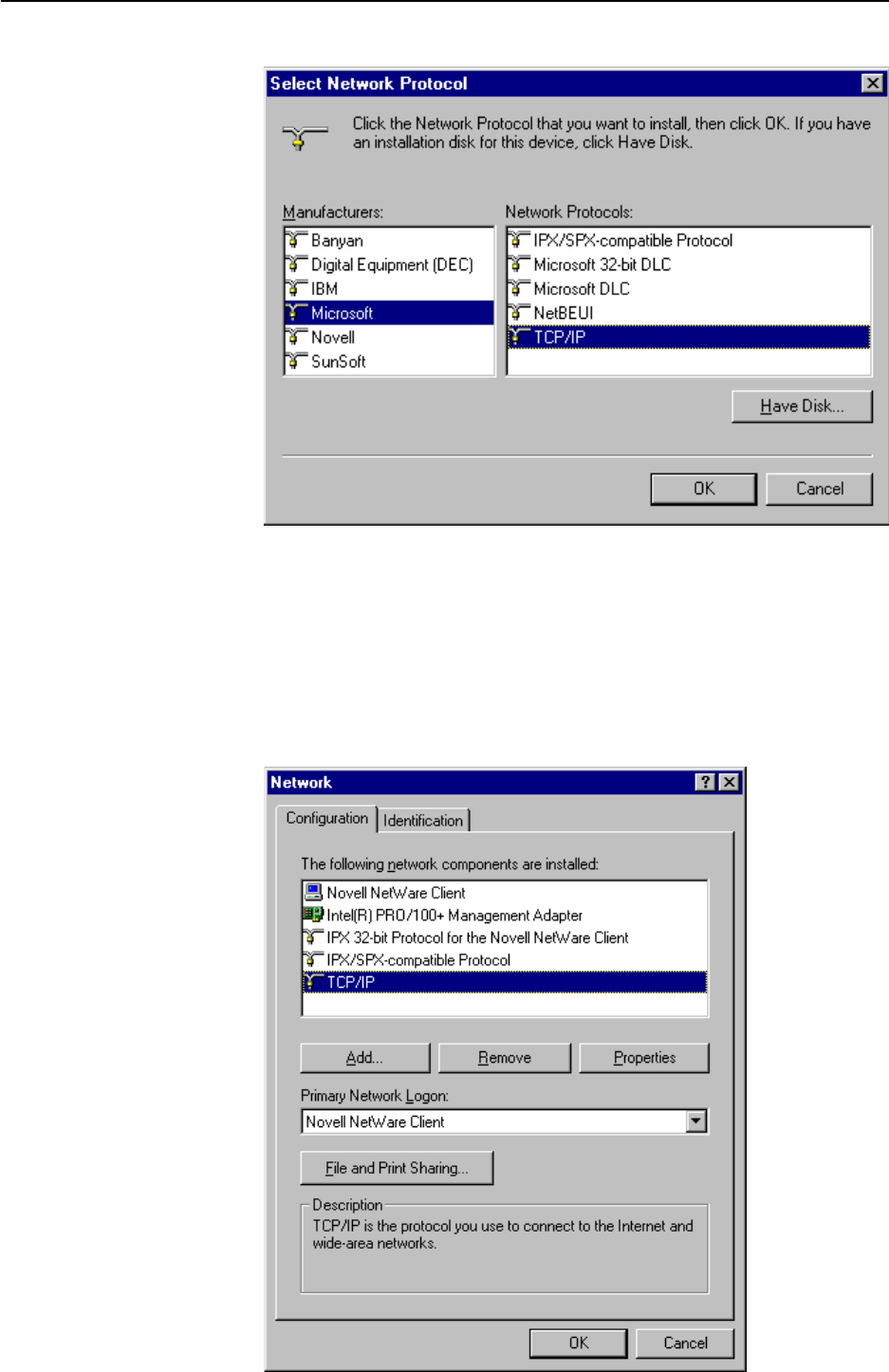
3-4 Configuring your PC
Figure 3-4: Select Network Protocol dialog
Select Microsoft from the Manufacturers list and TCP/IP from the Network
Protocols list. Click OK to dismiss the dialog.
5. In the Network dialog box, select TCP/IP and click Properties to check the
TCP/IP configuration. (If your PC has more than one network adapter, in
the Network dialog box, select the TCP/IP entry for the network adapter
connected to the router, and click Properties. If TCP/IP is installed over a
Dial Up Adapter, do not select this.)
Figure 3-5: Network dialog










