User guide
Table Of Contents
- Title Page
- About
- Contents
- Introduction
- Installing the AR100 Series Internet Router
- Getting Connected
- About Web Access to the AR100
- Configuring for the First Time
- Configuring for a Leased Line
- Changing Your Configuration
- Using Telephony Services
- Accessing Router Utilities
- Troubleshooting
- Safety and Statutory Information
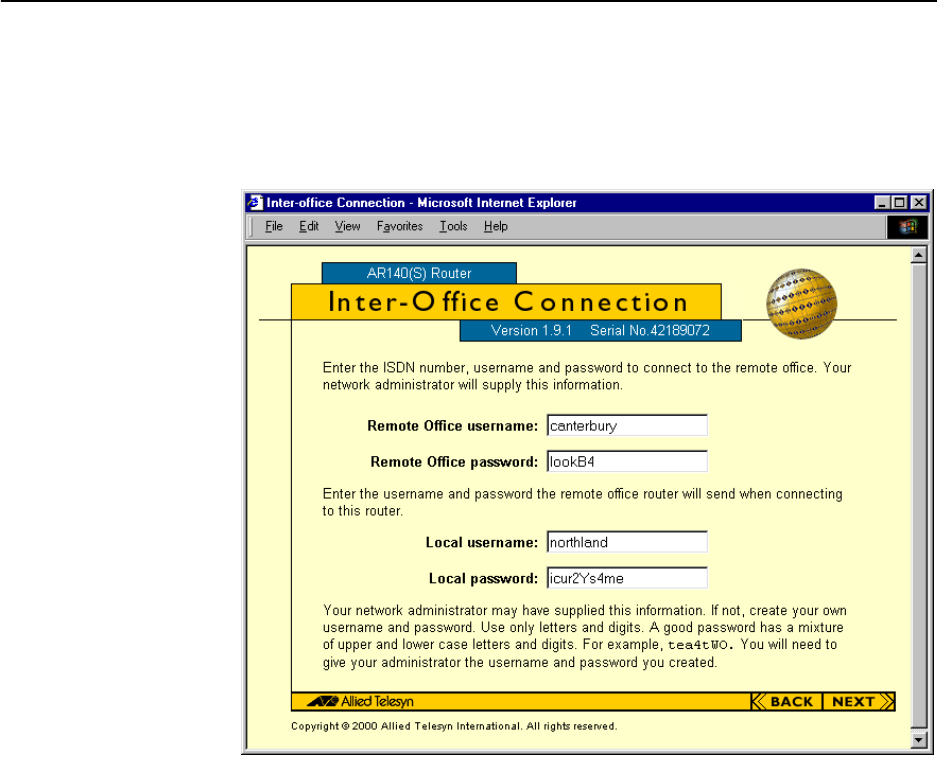
6-14 Inter-office leased line connection
6. The Inter-Office Connection page for ISDN Leased Line (Figure 6-11)
allows you to enter the configuration the router needs to connect to the
remote office. The network administrator at the remote office will supply
you with this information.
Figure 6-11: Inter-Office Connection page for ISDN Leased Line
■
Enter the remote office username and password the router will use to
connect to the remote office.
■
Enter the local user name and password that the remote office will use
to contact this office. Your network administrator may supply you with
this information. If not, create your own username and password. Use
only letters and digits. Give this information to your network adminis-
trator at the remote office, who needs to enter it into the remote office
router’s configuration. This local username and password is used when
the remote office router contacts your office.
■
Click Next.










