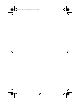Installation guide
Switch Installation
4
Location
Install the FORMULA 8200 on a sturdy, level surface in a ventilated area that
is dust free and away from heat vents, warm air exhaust from other equipment,
and direct sunlight. Avoid proximity to large electric motors or other
electromagnetic equipment.
Refer to Appendix A, “Product Specifications for the FORMULA 8200 Switch,”
for a summary of installation specifications.
Installing the FORMULA 8200 on the Desktop
1. Set the switch on the flat surface. Allow at least 2 inches on the right
side of the switch for proper ventilation and 5 inches in the back for
power cord clearance.
2. Use the plastic screws provided to attach the four rubber feet to each
marked location on the bottom of the chassis (Figure 3).
Figure 3:
Installing the Rubber Feet
3. Attach the power cord to the back of the switch. Then attach the other
end of the power cord to a grounded AC power outlet.
4. Proceed to the section, “Attaching a Console to the Switch.”
3007
Fiber_Book Page 4 Tuesday, February 17, 1998 1:43 PM