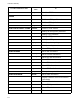User`s guide
FORMULA 8200 User’s Guide
A-3
ATM STATS LEC lecst
Show LEC statistics
ATM STATS PTOP ptopst
Show point-to-point statistics
ATM STATS SIG sigst
Show SSCOP statistics
ATM STATS TRUNK trunkst
Show trunk statistics
ATM STATS UME umest
Show UME statistics
ATM TEST
Run a loop test
ATM TEST LOOP
Enter parameters for an ATM loop test
BOOT
Show and define boot sector information
BOOT IP
Display a menu to configure IP
BOOT IP CONFIG ipcfg
Configure IP, gateway, etc. for system
boot
BOOT IP EEPROM ipprom
Configure EEPROM IP
BOOT SHOW vboot
Show boot sector/system configuration
info
BOOT UPDATE
Display a menu to update configuration
and system image
BOOT UPDATE ALL updcfg
Update all configurations from RAM to
flash
BOOT UPDATE ATM updatm
Update ATM configurations to flash
BOOT UPDATE SYSTEM updsys
Update system/VLAN configurations to
flash
CONSOLE
Display the menu to configure serial port
and console parameters
CONSOLE LOCK lcn
Lock console from remote sessions
CONSOLE SHOW vcon
Show console parameters
ELOG
Display a menu to view the error log
ELOG CLEAR clrelog
Clear all event log messages
ELOG CURRENT current
Dump the current 10 (default) errors
ELOG DETAIL detail
Dump the detailed error log
ELOG RANGE range
Dump the errors within the error code
range
Use This Command or Path
Or Use This
Alias
To