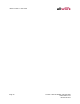Owner manual
Reach for iOS 1.1 User Guide
Toll Free 1-800-ALLWORX * 585-421-3850 Page 39
wwww.allworx.com
Revised: 6/10/14
11.2 Other States
The device
displays the
message “You
are required to
change your
password
before logging
in.”
The Allworx Server
Administrator updated the
server profile to require a new
password.
Tap the Change Password Now button and follow the
onscreen prompts.
See “Change Password” on page 28 for more
information.
Continuous
ringing after
call answering
or ending an
Allworx Reach
call.
Allworx Reach user continues
to hear ringing when on an
active call or after ending the
call.
1. Navigate to Info Tab > My Settings.
2. Locate the Background Rings line and change the
number of rings heard on an incoming call.
Condition Description Solution
Online The Allworx Server
Administrator has installed the
Mobile Link feature key, and
there is a connection to the
Allworx server; however, the
device is missing the handset
configuration. All non-call
related features are available
(Presence, Voicemail,
Conferences, etc.).
Tap the Go To Voicemail button and the Voicemail tab
displays. See the “Voicemail Tab” on page 23. for more
information.
To send or receive phone calls, configure an Allworx
Reach handset. Tap the Configure Handset button.
The Handsets dialog box displays. See “My Handset”
on page 29 for more information.
Restricted The user attempted to connect
to the Allworx server over a
cellular network. The Allworx
Server Administrator has
configured the Allworx Reach
handset for WiFi-only use.
Contact the Allworx Server Administrator.
Offline User has chosen to put the
application Offline, which stops
communication with the server
Tap the Go Online button. The application starts a new
connection attempt.
Evaluation The user connected to an
Allworx server with no Mobile
Link feature key installed and
no configured handset on the
device.
Contact the Allworx Server Administrator about
obtaining Reach Licenses to unlock more features.
Condition Description Solution