User guide
Table Of Contents
- About This Manual
- Overview
- Technology Enhancements in Release 5.1
- SIP Implementation
- Multi-Site Enterprise Management - AltiEnterprise Manager
- Multi-Chassis Gateway Support (ACM only)
- Capacity Improvements
- Voice Processing New Features and Enhancements
- PBX New Features and Enhancements
- Call Center New Features and Enhancements
- Client Application New Features and Enhancements
- IP Phone New Features and Enhancements (IP600, IP710, IP705)
- Key System Features
- Technology Enhancements in Release 5.1
- Software Installation & License Registration
- Getting Around AltiWare Administrator 5.1
- System Configuration
- Setting General Parameters
- Setting a System Number Plan
- Setting Business Hours
- Routing Calls on Holidays
- Configuring System Speed Dialing
- Defining System Call Restrictions
- Creating Account Codes
- Setting up Call Reports
- Country-Relevant Settings
- Audio Peripheral Configuration
- Activity
- Feature Profiles
- CT-Bus Configurations
- Voice Mail Configuration
- Auto Attendant Configuration
- Board Configuration
- Using the Triton Resource Board
- Using the Triton MeetMe Conference Board
- Configuring the Quantum Board
- Configuring the Triton Analog Station Board
- Configuring the Triton Analog Trunk LS/GS and LS Boards
- Configuring the Triton VoIP Board
- Configuring the Triton T1/E1 Board
- Configuring Virtual Boards SIPSP and H323SP
- Configuring the MAX Board
- Configuring the Virtual MobileExt Board
- Trunk Configuration
- Trunks Out of Service
- Channel Identification
- Opening the Trunk Configuration Window
- Selecting Trunks to Set Attributes
- Configuring One or Multiple Trunks
- Setting General Trunk Attributes
- H323 Tie Trunk Properties
- SIP Tie Trunk Properties
- SIP Trunk Properties
- Triton T1/E1 Trunk Properties
- Triton Analog Trunk GS/LS Properties
- Quantum Trunk Properties
- Incoming Call Routing
- Outgoing Call Blocking
- In Call Routing Configuration
- Out Call Routing Configuration
- Extension Configuration
- Setting Up IP Extensions
- AltiGen IP Phone Configuration
- Mobile Extension Configuration
- Hunt Group Configuration
- Paging Group Configuration
- Line Park Configuration
- Workgroup Configuration
- Managing and Using MeetMe Conference
- Network Configuration Guidelines for VoIP
- Enterprise VoIP Network Management
- Understanding VoIP Bandwidth Requirements
- Opening AltiEnterprise Manager
- Setting VoIP Codec Profiles
- Assigning Codec Profiles to IP Addresses
- Defining IP Networks
- Defining the IP Dialing Table
- The Multi-site VoIP Domain
- Working with Servers in the VoIP Domain
- Managing VoIP Domain Users
- Configuring Global Least Cost Routing
- When Information May Be Out of Sync
- System Report Management
- Tools and Applications
- E1-R2 and E1 ISDN PRI Installations
- Required Service Parameters
- Network Ports
- Technical Support & Product Repair Services
- Troubleshooting
- Index
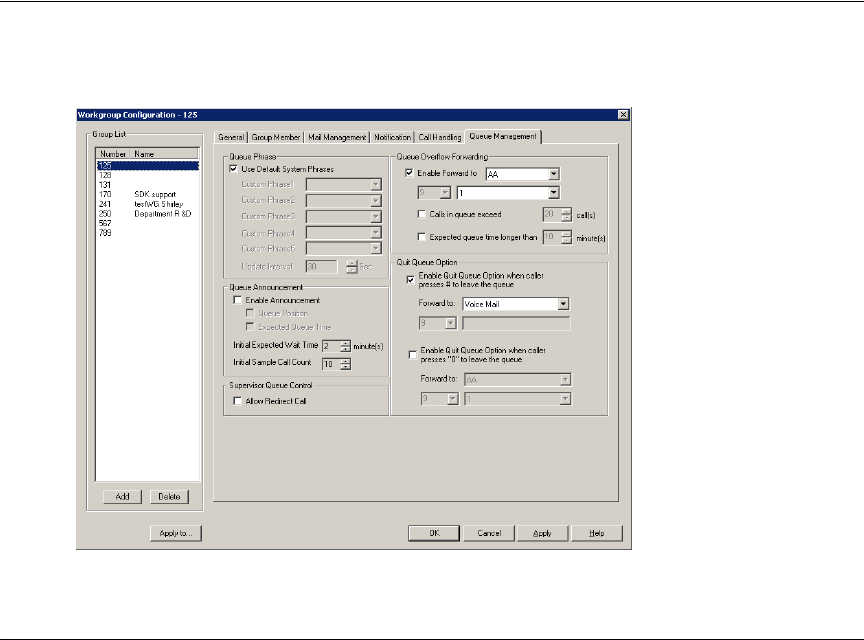
Chapter 11: Workgroup Configuration
AltiWare ACC 5.1 Administration Manual 199
– If the agent does not have wrap-up time configured, the idle time is calculated
from the end of last busy state.
Enable Single Call Handling for Agents
Check this check box to enable single call handling for workgroup agents.
Note: If single call handling is enabled and the agent has one or more calls on hold,
AltiWare Administrator will not distribute the call to this agent. If single call
handling is disabled, AltiWare Administrator will distribute calls to this agent even
when one or more calls are put on hold by this agent.
Handling Calls when Group Members Are RNA/Logged Out
You can set calls to forward to a specified destination when all group members either do
not answer the call (RNA) or are logged out. To do so, in the GroupRNA/Logout
Handling section of the Call Handling tab, check the Enable Forward to check box,
and select a destination from the drop-down list. The forwarding options are the same
as for “Forwarding All Calls” on page 197.
Queue Management
The Queue Management tab in Workgroup Configuration allows you to set options for
queue phrases and announcements, queue overflow routing and quit queue options.
Figure 7. Workgroup Configuration, Queue Management tab, Basic Queue Control
Setting Queue Phrase Options
For each workgroup, you can either use the system default phrases or you can set up a
custom configuration.
The default audio phrases are discussed in “Audio Peripheral Configuration” on page 68.










