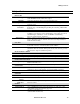Specifications
10BSupport
11 Support
We are devoted to making your experience with
AES16 trouble-free and productive. If you have
questions or comments regarding the operation
of your AES16 please check the
“Troubleshooting” section of this manual and the
FAQ and Troubleshooting topics on the Support
section of the Lynx web site at:
http://www.lynxstudio.com/support.html
11.1 Contact us
If you are unable to find information about your
problem please send us a support request by
filling out the form at:
http://www.lynxstudio.com/supportrequest.html
In your email message include the following
information:
• The serial number of your AES16.
• Which operating system you are using.
• The type of computer you are using.
• The name of the application you are using.
• A detailed description of the problem including
any error messages you received.
We will provide a response in a timely manner.
Telephone support is available by calling (714)
545-4700 ext 206 from 9AM to 5PM Pacific
Time, Monday through Friday, excluding United
States Holidays. Please be sure to have the above
information available before calling.
11.2 Registering your AES16
Lynx is committed to providing you with the
best service possible. To help us serve you
better, please be sure to register your AES16
using one of the following methods:
¾ Fill out and mail the Warranty Registration
Card included with your AES16.
¾ Use the Online Registration Wizard. To start
the wizard, click on Start > Programs >
Lynx Studio Technology > Online
Registration Wizard.
¾ If you do not have an internet connection on
the computer you into which you installed
your AES16, simply copy the
REGISTER.EXE program from the
C:\Program Files\Lynx Studio Technology
folder to a computer with an internet
connection and run REGISTER.EXE from
there.
¾ Register on the web at:
http://www.lynxstudio.com/support.html
Once you are registered you will automatically
receive notifications of new products and
upgrades.
11.3 Locating the Serial Number of Your AES16
To register your AES16, you must supply its serial number. The serial number is located on a label attached to the
back of the card, and on the shipping carton.
You can also determine the serial number of your card by selecting About Mixer in the Mixer menu of the Lynx
Mixer.
When registering with the Online Registration Wizard, the serial number will be automatically entered.
AES16 User Manual 72