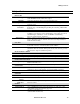Specifications
11BAppendices
12.3 Updating From the AES16 Standard NT4 Driver
If updating from the standard NT4 driver, you will need to uninstall the NT4 driver before you can load the WDM
driver.
• From the start menu, click on “Lynx Studio Technology”, and then click “Uninstall LynxTWO”.
• Choose “Uninstall” from the next screen that appears.
• Restart the machine when prompted.
You can now install the Version 2/WDM driver per instructions in Section 2.2 Windows Version 2 Driver Package
(Windows 2000 and Windows XP).
AES16 User Manual 77