Specifications
Table Of Contents
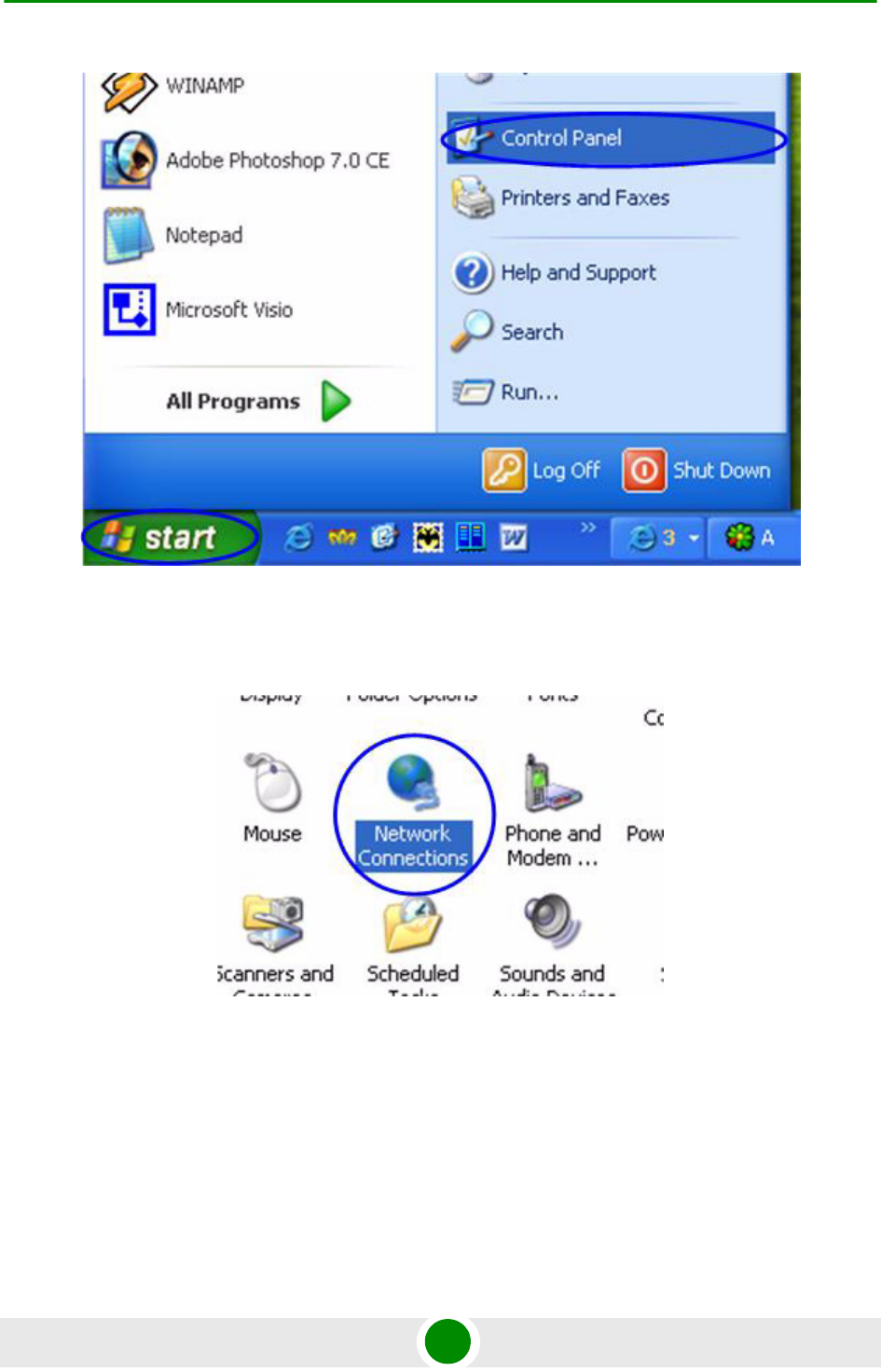
Chapter 2 - Getting Access to the Unit PC/Laptop/LAN Connection
Alvarion BreezeNET B130/B300 GigE 16 Quick Start Guide
2 Open "Network connections" icon. See Figure 2-11.
3 In "Network connections" folder right mouse button click on the LAN
connection and click "Properties". See Figure 2-12.
Figure 2-10: Opening the Control Panel
Figure 2-11: Network Connections










