Specifications
Table Of Contents
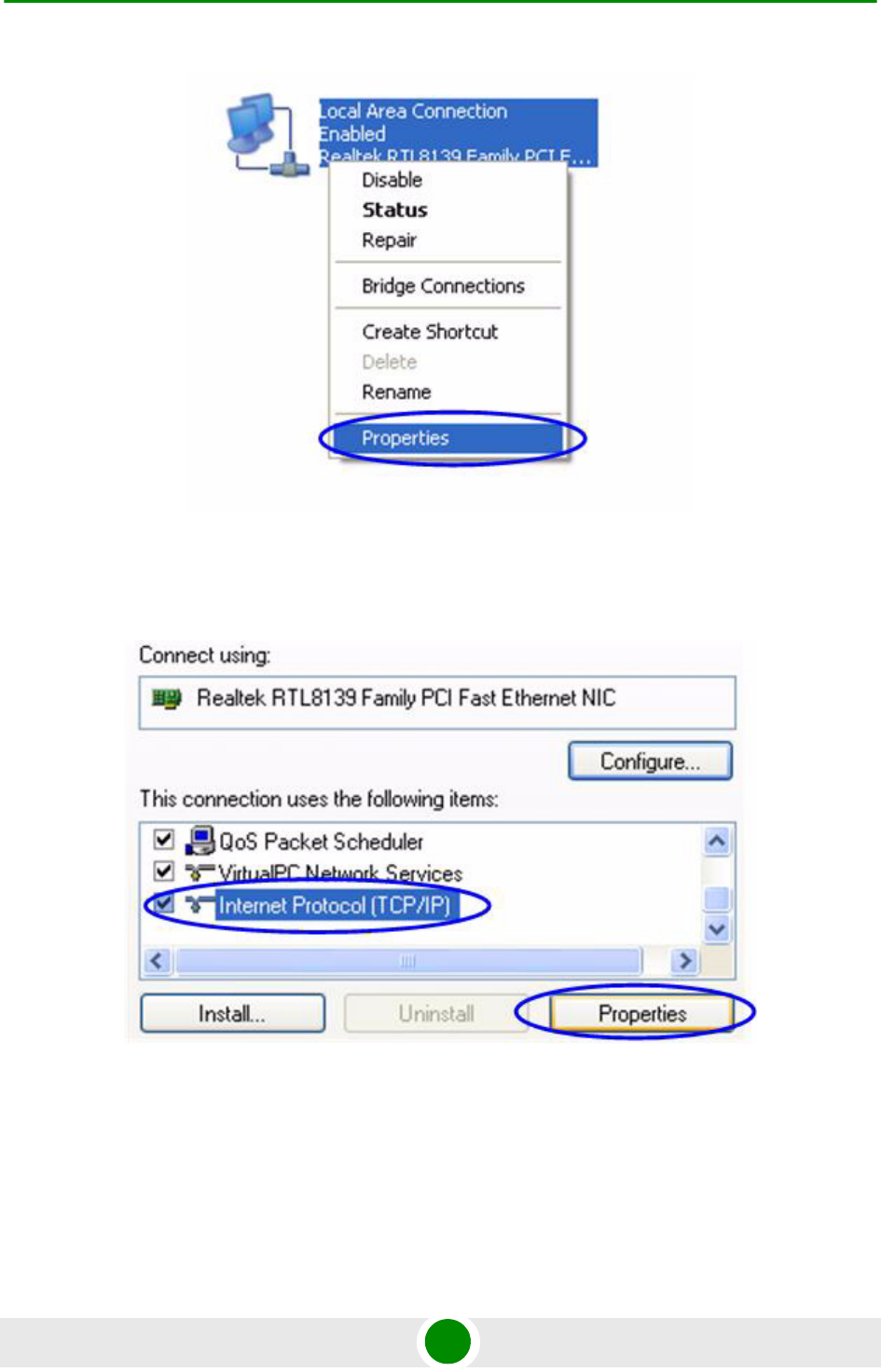
Chapter 2 - Getting Access to the Unit PC/Laptop/LAN Connection
Alvarion BreezeNET B130/B300 GigE 17 Quick Start Guide
4 Choose "Internet protocol (TCP/IP)" and click "Properties". See Figure 2-13.
5 If you want to connect to the unit using PC/Laptop you can just change an
IP-address on the Ethernet adaptor to some address from 10.10.10.0/24
network (e.g. change "IP-address" field to "10.10.10.2" and "Subnet mask" to
"255.255.255.0"). After that click OK and move to step 7. See Figure 2-14.
Figure 2-12: Connection Properties
Figure 2-13: Internet Protocol Properties










