Specifications
Table Of Contents
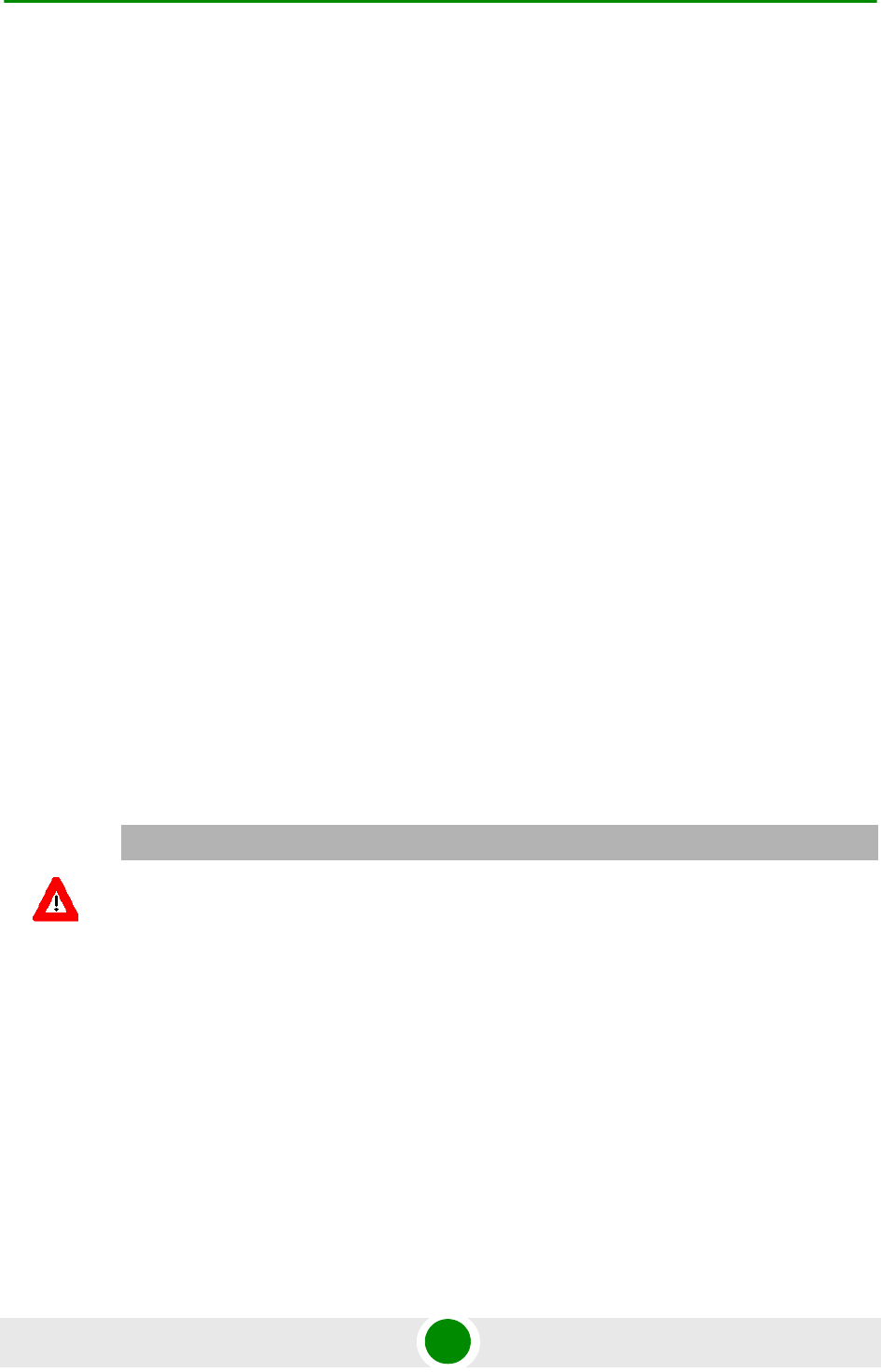
Chapter 3 - Point-to-Point Configuration Unit’s Configuration
Alvarion BreezeNET B130/B300 GigE 27 Quick Start Guide
If radio settings are done properly and units can physically "hear" each other,
the units will exchange a series of service packets and establish a connection.
In order to check it, one should use a command "mint map".
Also, the following configurations may be made in our particular PTP scenario:
» Set up a name for a network node (from MINT standpoint). Example:
mint rf5.0 -name "Test_Node_1"
» Set up node id (nodes in "mint map" will sorted according to this
numerical parameter):
mint rf5.0 -nodeid 1234
» Set up nodes' type.
One side of the link should be set as "master":
mint rf5.0 -type master
The other one as "slave":
mint rf5.0 -type slave
When a unit is changed to slave, a default roaming profile is created in its
configuration and the band cannot be changed anymore via 'rf rf5.0'
command, but only from the profile.
In order to see current MINT protocol configuration, use "co show mint"
command.
CAUTION
The units cannot make link with default settings, because both of them are "masters".










