Specifications
Table Of Contents
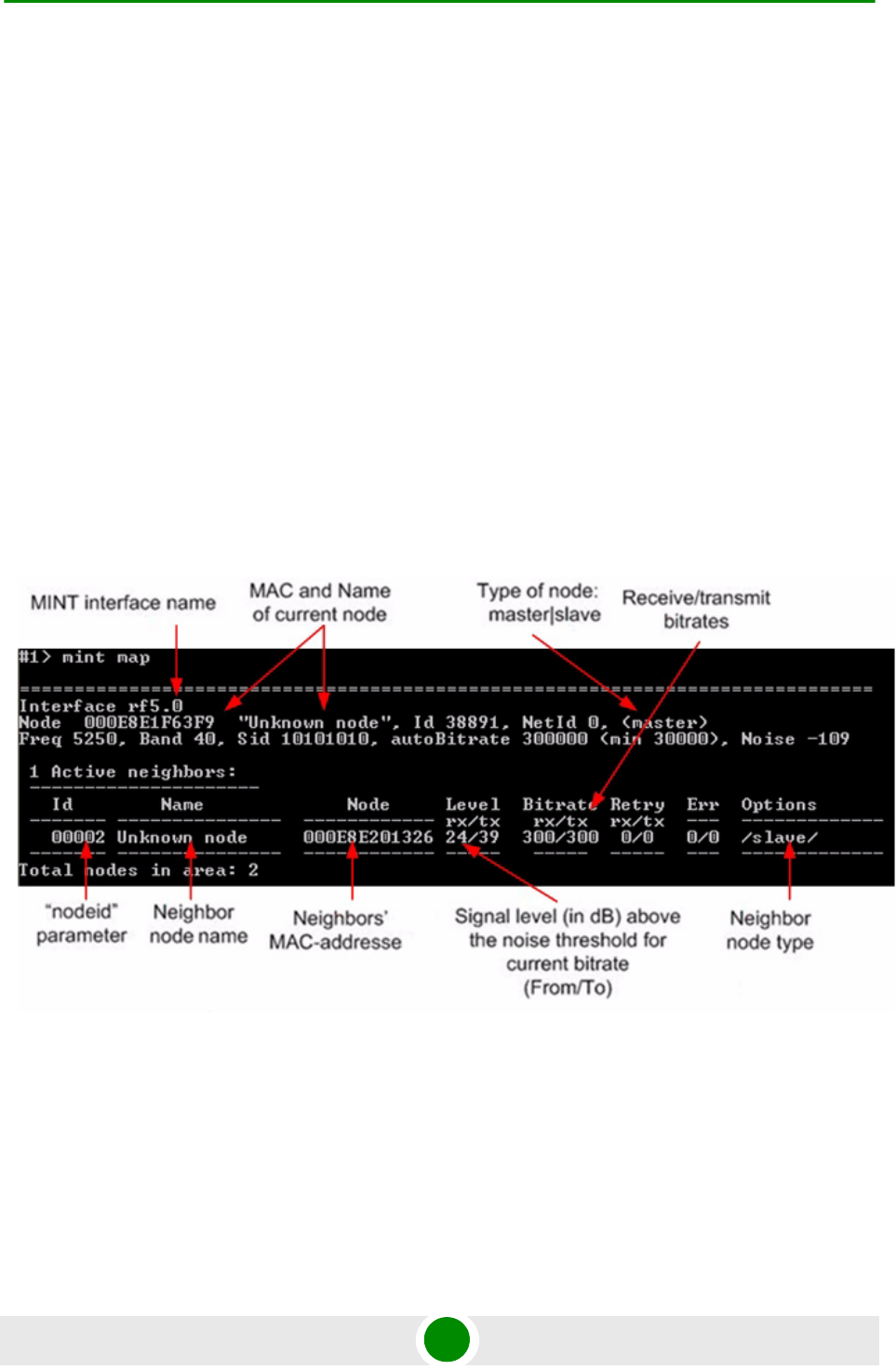
Chapter 3 - Point-to-Point Configuration Learning Connection Status
Alvarion BreezeNET B130/B300 GigE 28 Quick Start Guide
3.2 Learning Connection Status
Once all configuration steps are correctly performed you should make sure that
the connection is established.
Please keep in mind that once MINT protocol is working on MAC-layer (2nd layer
of OSI) IP-connectivity needs to be configured after link connectivity is
established.
Actually, it makes no sense to connect antennas to the devices while lab testing
but still you need to make them "hear" each other. Also you may try inserting
some kind of steel paper-clip in the connector - this might help in signal
improvement.
In order to learn current connection status, "mint map" command should be
used.
Example of "mint map" command output:
What important information do we learn from "mint map" output?
1 Current unit's neighbor of the device
2 Input / Output signal levels. Here, the parameters are displayed in dB above
current noise thresholds which are defined by current bitrates (displayed on
the right from signal levels). What is a good signal level (for current bitrate)?
Figure 3-2: “mint map” Command










