Specifications
Table Of Contents
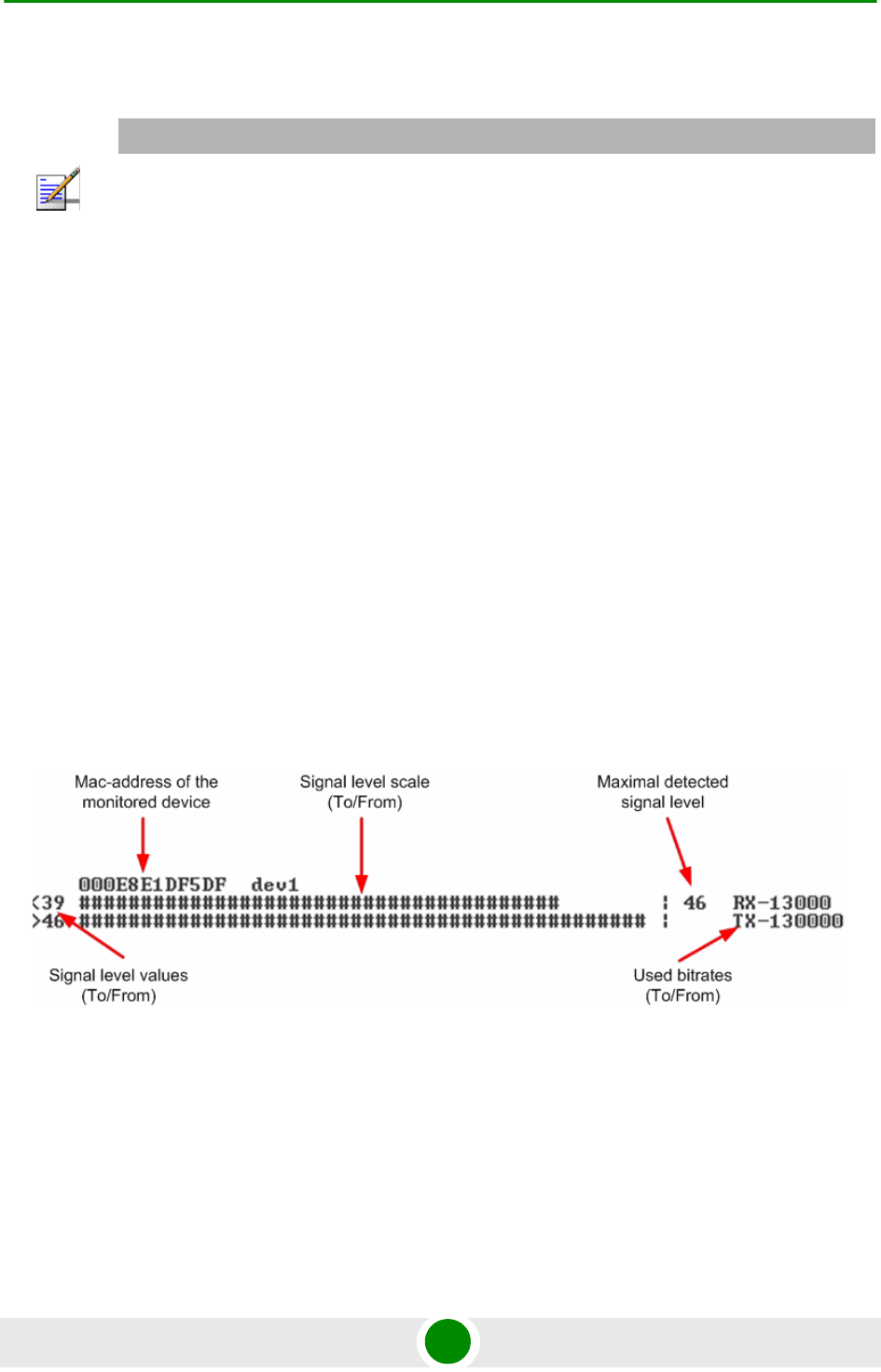
Chapter 4 - Performing Outdoor Testing Learning Link Status/Antenna Alignment Procedure
Alvarion BreezeNET B130/B300 GigE 43 Quick Start Guide
4.1.1 Antenna Alignment with MINT Monitor
1 On the unit run mint IFNAME monitor. Run it only from ONE side. The
command looks as follows (example):
mint rf5.0 monitor
Also, the following options of this command can be used:
"-s" option keeps the output on one screen
"-i SEC" option defines the periodicity of command's output (1 second by
default)
"MAC" option is a MAC-address (or several MAC-addresses) which should be
monitored (MAC-addresses can be viewed in "mint map" command)
2 Antenna alignment should be done only from one side at one time. Align one
side, than other side. Use mobile phones to check current signal levels. The
output of mint monitor command is demonstrated on the Figure 4-1.
3 The link can be claimed to be working when the following requirements are
met:
» Good signal levels. For low bitrates (<=52 Mbps) signal levels of 10-12 dB
and higher are appropriate. For higher bitrates (52 Mbps) signal levels of
higher than 18-20 dB should be achieved. For QAM64 bitrates (78 Mbps
NOTE
It is recommended to use "Antenna alignment with Link test" procedure instead of "Antenna
alignment with MINT Monitor" procedure.
Figure 4-1: “mint monitor” Output










