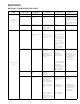Service manual
SERVICING
131
LED LED Status Indication
Possible
Causes
Corrective
Action
(
s
)
Notes &
Cautions
Off • Norm al
condition
• No ne • N on e • N one
• Depress once
quickly for a power-
up reset
• Depress and hold
fo r 2
seconds for an out-
of-box reset
• Control power up
• Learn button
de pressed
• No power • No power to
modular blower
• Check fu ses and
circuit breakers;
replace /reset
• Co mm unication
error
• O pen fuse • Rep la ce blown
fuse
• Com m unication
error
• Check for shorts
in lo w vo lta g e
wiring in modular
blower/system
• Reset netw ork by
depressing learn
button
• Check data 1/
data 2 voltages
• Broken/
disco nnected data
wire(s)
• Check
comm unications
wiring (da ta 1/ data
2 wires)
• Turn powe r O F F
prior to repa ir
• Modular b low er is
installed as a
le gac y / tra ditio n al
system
• Check wire
connections at
terminal block
• Verify wires at
term inal blocks are
securely twisted
together prior to
inserting in to
term inal block
• Verify m o dular
blower installation
type (legacy/
t ra ditio n a l o r
comm unicating)
• Check data 1/
data 2 voltages
Rapid Flashing • Normal network
traffic
• Con trol is
“talking” on
network as
expected
• N one • No ne
• Data 1 and da ta 2
wires reversed at
modular blower
thermostat, or
CT™ compatible
ou tdoo r A C /H P
• Check
comm unications
wiring (da ta 1/ data
2 wires)
• Turn power OFF
prior to
re pa ir
• Short between
da ta 1 an d da ta 2
wires
• Check wire
connections at
terminal block
• Verify wires at
term inal blocks are
securely twisted
together prior to
inserting in to
term inal block
• Short between
da ta 1 or data 2
wires and R (24
VAC) or C (24 VAC
comm on)
• Check data 1/
data 2 voltages
• No ne
Green Receive
LED
Off • Turn powe r O FF
prior to repa ir
1 Ste ady Flash • No network fo und
O n S o lid • D a ta 1/ D a ta 2
miss-wire
Red
Com mu nications
LED
• Depress Learn
Button
2 Flashes • Out-of-box reset • None
1 Flash • Communication
Failure
• Com m unication
Failure
NETWORK TROUBLESHOOTING CHART