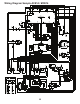Service manual
33
Error Codes: During operation, the display may show the following service codes:
Note: Before scheduling service for any error codes, instruct customer to
unplug oven for 1 minute, reconnect power, and re-test. If unit operates
properly, no service call is required.
DISPLAY
DESCRIPTION
CORRECTIVE ACTION
Error 1U Chassis Memory Not Found -Check EZ Card Harness
-Replace EZ Card Board
Error 1F Chassis Memory Not
Programmed
-Unplug Oven and Re-Plug In
-Replace H.V. Board
Error 2 Failed H.V. Board -Replace H.V. Board
Error 3 Failed H.V. Board -Replace H.V. Board
Error 4 Failed H.V. Board -Replace H.V. Board
-Incorrect H.V. Board Installed in Oven
Error 5 Shorted Touch Panel Note: If touch panel is pressed for more than 30
seconds, this error code will appear.
-Disconnect Oven From Power Supply
-Disconnect Side Touch Panel Connector
From Display Board.
-Reconnect Oven to Power Supply
-If “Err5” Reappears After 30 Seconds,
Replace Top Touch Panel.
-If “Err5” Does Not Reappear After 30
Seconds, Replace Side Touch Panel.
Error 6 Options Scrambled Replace H.V. Board
Error 7-O Open RTD Check RTD and Wiring to H.V. Board
Error 7-S Shorted RTD Check RTD and Wiring to H.V. Board
Door Open Door Interlock Primary
Switch
-Verify Latch Mechanism Moves Freely On
Door.
-Verify J1 Connector On Display Board Is
Properly Seated.
-Test Interlock Switch Assembly and Perform
Door Adjustment If Necessary.
-Replace Interlock Switch Assembly.
Error
Oven to Hot
Control TCO Open
-Check Fan Blade.
-Check Airflow (Filter).
-Fan Motor not Operating.
DISPLAY DIAGNOSTICS