Owner's Manual
ManualsBrandsAmana ManualsCommercial Equipment18" Commercial Microwave Oven With 1000 Watts, 0.6 Cu. Ft. Capacity, 2 Magnetrons , Stackable, Bottom-Mount Touchpad Controls, 11 Power Levels , 4 Cooking Stages, Lcd Display, 100 Memory Settings, X2 Quantity Pad, Auto Voltage Sensor, Smart Usb Connectivi
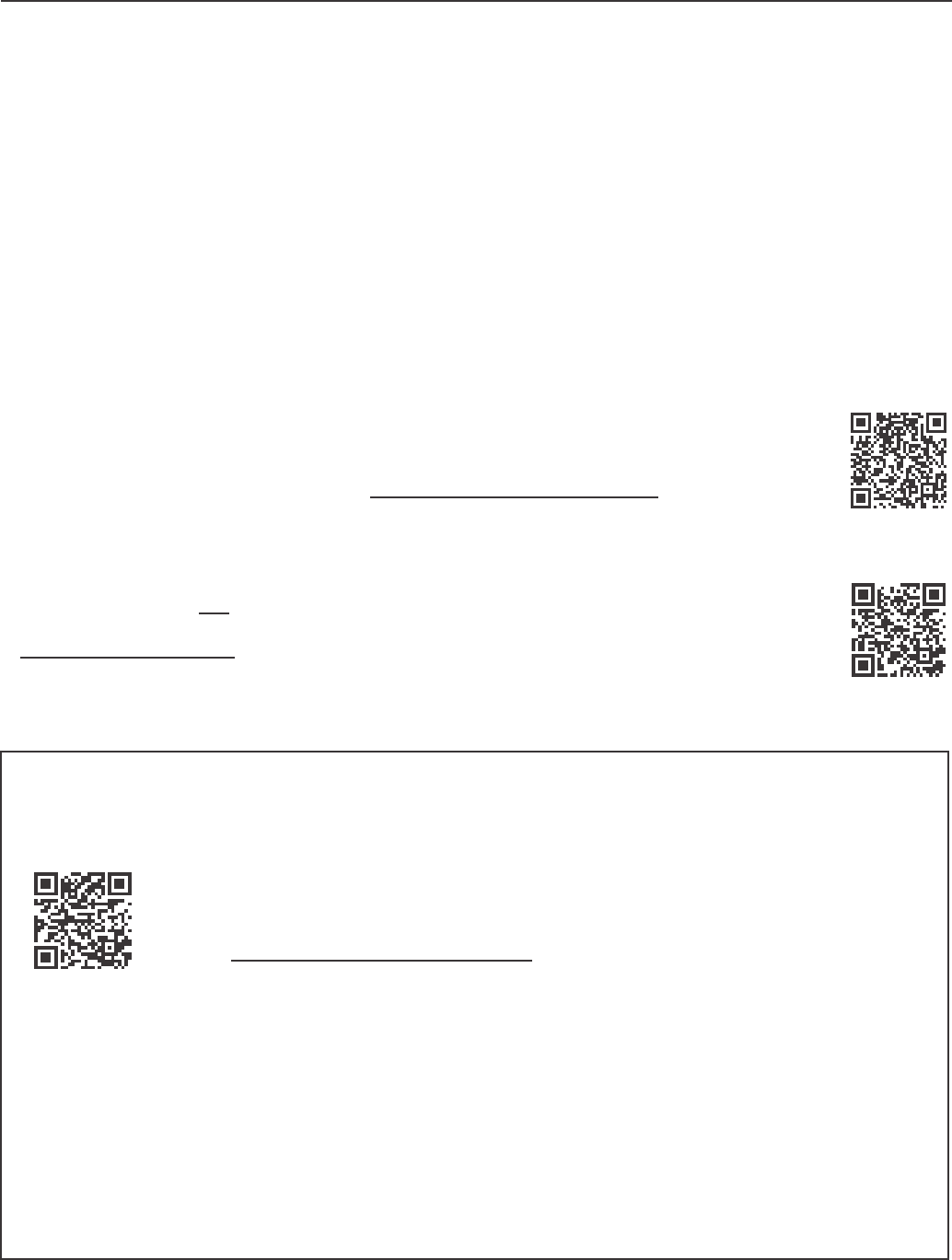
©2020 ACP, Inc.
Cedar Rapids, IA 52404
Page 2 of 24
Part No. 20267401
Revised 9/2020
Model Identication
Any questions or to locate an authorized ACP servicer, call
ACP ComServ Service Support.
• Inside the U.S.A. or Canada, call toll-free at
866-426-2621.
• Outside the U.S.A. and Canada, call 319-368-8195.
• Email: commercialservice@acpsolutions.com
Warranty service must be performed by an authorized ACP
servicer. ACP also recommends contacting an authorized
ACP servicer, or ACP ComServ Service Support if service is
required after warranty expires.
When contacting ACP, provide product information. Product
information is located on oven serial plate. Record the
following information:
Model Number:
_________________________________
Manufacturing Number: ___________________________
Serial or S/N Number: ____________________________
Date of purchase: _______________________________
Dealer’s name and address: _______________________
______________________________________________
______________________________________________
Keep a copy of sales receipt for future reference or in case
warranty service is required.
Online Oven Resources
ACP PROGRAMMING APPLICATION
Download and install the ACP Programming Application to create, edit, and customize menu and display
settings for your oven, using a desktop computer or tablet.
To download the latest and greatest version of the ACP Programming Application
please visit acpsolutions.com/oven-programming/
Before using your oven, please take the time to read the Safety Instructions which shipped with the oven.
Information herein is subject to change without notice. Errors are subject to correction.
For the most recent product literature, please visit acpsolutions.com/product-literature/
ACP warrants this product only when original purchaser uses the oven for commercial food service preparation.
See warranty certicate for full details. Warranty Certicate for this product can be found on the ACP, Inc. website
at acpsolutions.com/warranty










