Owner's Manual
ManualsBrandsAmana ManualsCommercial Equipment18" Commercial Microwave Oven With 1000 Watts, 0.6 Cu. Ft. Capacity, 2 Magnetrons , Stackable, Bottom-Mount Touchpad Controls, 11 Power Levels , 4 Cooking Stages, Lcd Display, 100 Memory Settings, X2 Quantity Pad, Auto Voltage Sensor, Smart Usb Connectivi
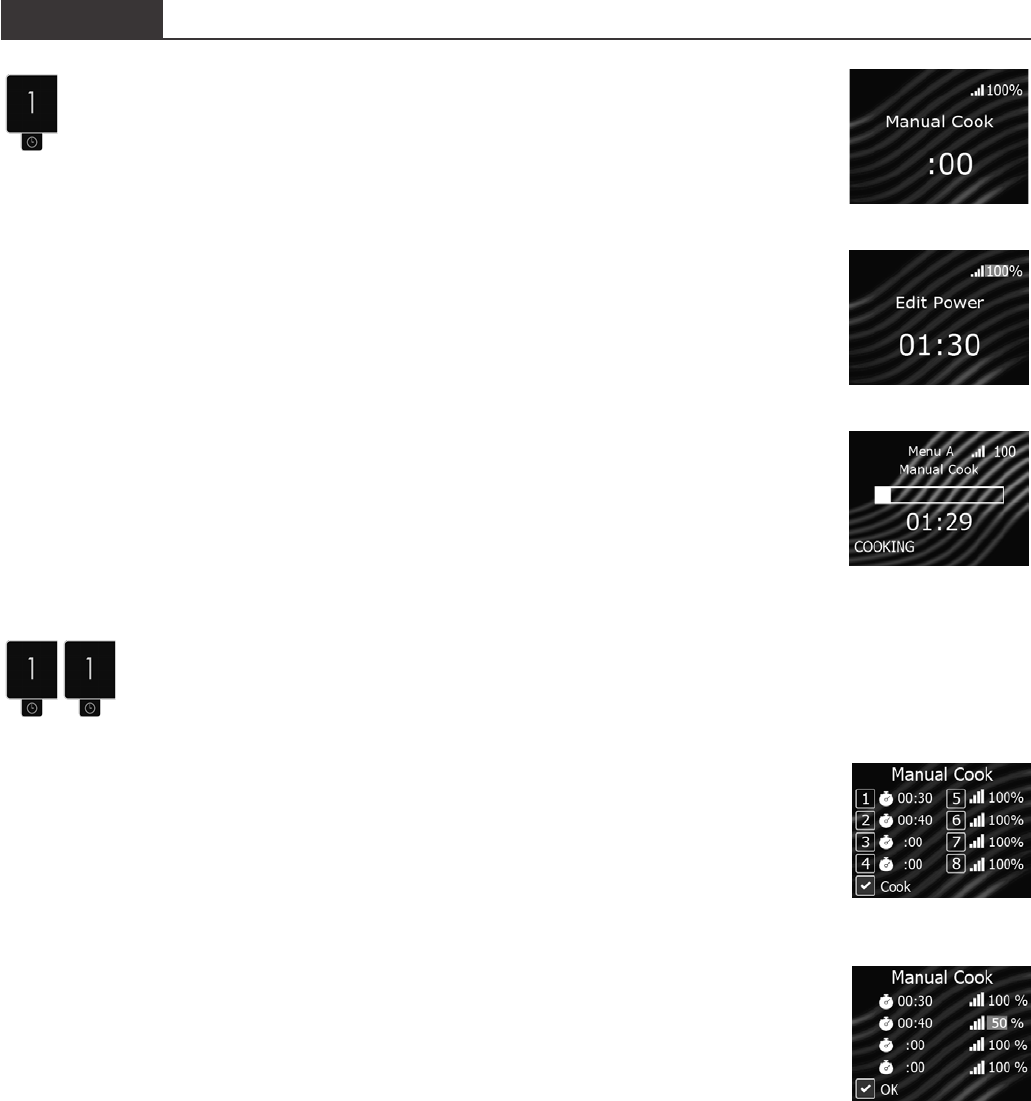
©2020 ACP, Inc.
Cedar Rapids, IA 52404
Page 9 of 24
Part No. 20267401
Revised 9/2020
Manual Time Entry Mode
Allows operator to heat without changing the preset program keypads.
From READY or DOOR OPEN screen:
1. Open oven door, place food in oven, and close door
• READY screen is displayed. Fan and light operate
• If keypad is not pressed within 60 seconds, open and close oven door again
2. Press and hold number keypad “1”/ TIME ENTRY
• MANUAL COOK screen is displayed
3. Press number keypads to enter desired cook time
4. Press and hold number keypad “2”/ POWER LEVEL to change power level.
• Press number keypads to enter % microwave power (“1”=10%, “2”=20%,etc.)
For 100% power level, press and hold number keypad “2”/ POWER LEVEL
5. Press START/OK keypad to begin cooking
• Oven operates and display counts down cooking time
6. At the end of the cooking cycle, the oven beeps. Carefully remove food from oven.
Manual Time Entry with Multiple Stages
Stage cooking allows consecutive cooking cycles (stages) without interruption.
Up to four dierent cooking cycles can be entered.
1. Follow “Manual Time Entry Mode” steps 1-4 above to enter settings for stage one.
2. To enter additional cooking stages: Press and hold number keypad “1”/ TIME ENTRY
• MANUAL COOK STAGE entry screen is displayed
3. To enter cook time for Stage Two: Press number keypad “2”
• Press number keypad(s) to enter cook time
• Press START/OK keypad
4. To enter power level for Stage Two: Press number keypad “6”
• Press number keypad(s) to enter % microwave power (“1”=10%, “2”=20%,etc.)
For 100% power level, press and hold number keypad “2”/ POWER LEVEL
• Press START/OK keypad
5. To enter additional cooking stages: Repeat steps 3-4 for each additional stage,
substituting corresponding number keypads for each stage.
Example: For stage three, press number keypad “3” to edit cook time, and press number keypad “7”
to edit power level.
6. Press START/OK keypad to begin cooking
STYLES 1 & 4 Operation
5
2
4
2
3-4










