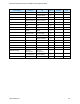Installation Guide
Table Of Contents
- Overview
- Illustra Essentials Gen 4 Dome cameras
- Illustra Essentials Gen 4 Bullet cameras
- Network Topology
- Network Connection
- Configuration
- Appendix A: User Account Access
- Appendix B: Using Media Player to View RTSP Streaming
- Appendix C: Stream Tables
- Appendix D: Camera Defaults
- Appendix E: Technical Specifications
- End User License Agreement (EULA)
102 8200-1929-03 A0
Appendix B: Using Media Player to View RTSP
Streaming
Note:This appendix is provided for user instruction only. Tyco Security Products does not support or
is not responsible for any error caused during the use of third party software used for RTSP playback.
Procedure 123 Viewing RTSP Stream through Media Player
Step Action
You can use Media Player to view live video in real time from the camera.
1 Select Media then Open Network Stream.
2 Enter the IP address of the camera stream in the Network URL text box in the following
format to view Stream 1 and 2:
• Stream 1: rtsp://cameraip:554/videoStreamId=1
• Stream 2: rtsp://cameraip:554/videoStreamId=2
For example: rtsp://192.168.1.168:554/videoStreamId=1
3 Select Play.The live video stream displays.
- End -