User's Manual
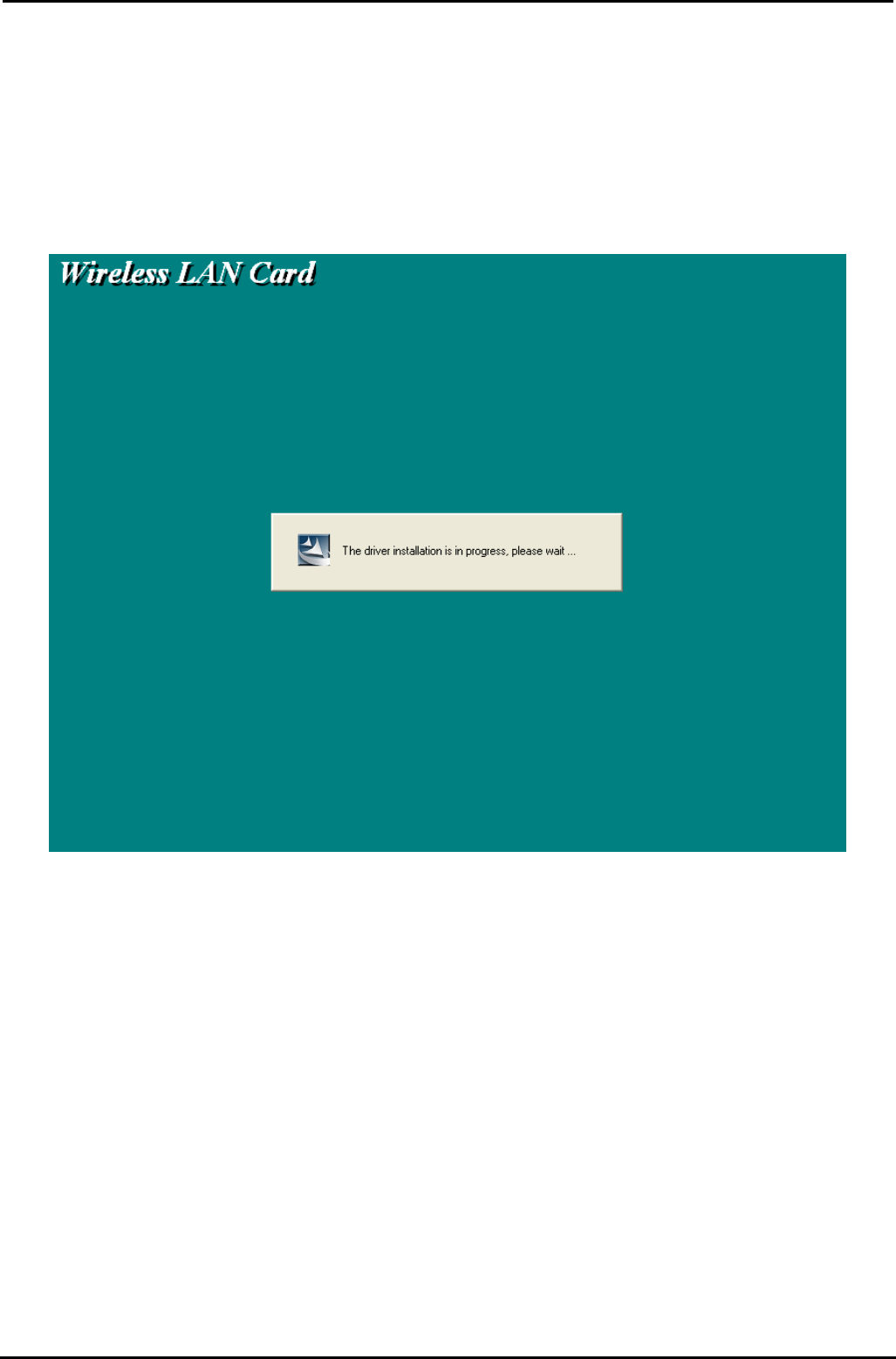
8 User Manual for the Wireless LAN Card
Chapter 2 Basic Installation
2.1 Install the Wireless LAN Card
1. Make sure this card is firmly installed in your PC.
2. Turn on your PC and log in the operating system.
2.2 Install the Driver and Software Utility
1. Insert the packaged CD into your CD-ROM drive. The CD will automatically start to install
the driver and utility into your PC.










